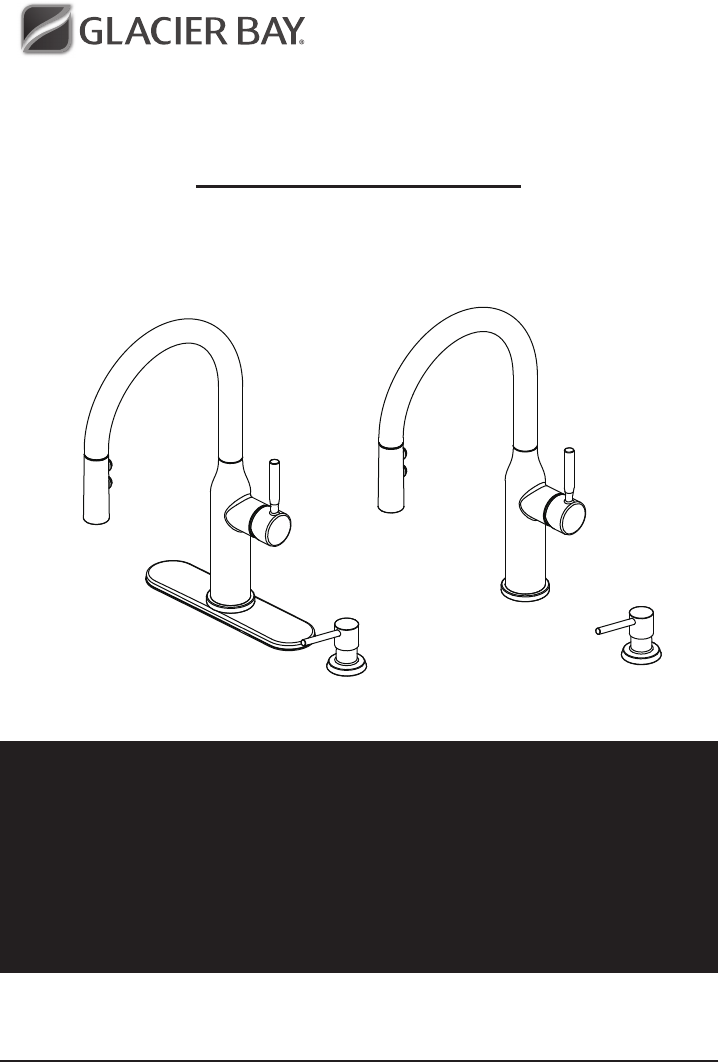Internet# 305764886 305764851 Model# HD67857-0001 HD67857-0008D2 SKU# 1003341097 1003341108 INSTALLATION AND CARE GUIDE PULL-DOWN KITCHEN FAUCET Questions, problems, missing parts? Before returning to the store, call Glacier Bay Customer Service 8 a.m. - 7 p.m., EST, Monday - Friday 9 a.m. - 6 p.m., EST, Saturday 1-855-HD-GLACIER (1-855-434-5224) HOMEDEPOT.COM THANK YOU We appreciate the trust and confidence you have placed in Glacier Bay through the purchase of this kitchen faucet.
Table of Contents Important Information ..............................2 Warranty ...................................................2 Pre-Installation .........................................2 Planning Installation ..............................2 Tools and Hardware Required ...............2 Package Contents ..................................3 Installation ................................................4 Operation ..................................................13 Care and Cleaning .....................
Pre-Installation (continued) PACKAGE CONTENTS Sensor Control Box Soap Pump Assembly A H K C L D M E I N F G B J Part Description Quantity Part Description Quantity A Faucet body 1 H Sensor control box 1 B FastMount™ 1 I Battery pack 1 C Escutcheon 1 J "AA" Battery 4 D Gasket 1 K Soap pump 1 E Weight 1 L Soap assembly 1 F Weight clip 1 M 1 G Quick connect assembly Soap dispenser mounting nut 1 N Soap bottle 1 3 HOMEDEPOT.
Installation 1 Preparing for installation CAUTION: Always shut off the water supply before removing an existing faucet or replacing any part of a faucet. Open the faucet handle to relieve water pressure and ensure that the water is completely shut off. □ Shut off the water supply. Remove the old faucet. Clean the mounting surface. □ Before installation, remove the quick connector (G) from the free end of the hose by unscrewing it in a counterclockwise direction.
Installation (continued) the quick connector 3 Securing the faucet assembly 4 Attaching to the hose □ From underneath the sink, secure the faucet assembly to the sink with the FastMount™ system (B). Push the FastMount™ system (B) up over the threads until it stops against the bottom of the sink, then hand turn (clockwise) to tighten (Fig 1). □ Pull out the hose (1) from the threaded mounting shank.
Installation (continued) 5 Installing the sensor cable NOTE: The side of the control box (H) with "in" and "out" showing must face the front of the cabinet (away from the back of the cabinet). □ Install the data cable (1) to the control box connection (2). Ensure the arrows on the data cable and control box connection are aligned to one another to ensure proper installation. Ensure they are tightly connected by firmly pushing together.
Installation (continued) the quick connector 6 Attaching to the receiving block □ Connect the hose with the yellow tag to the hose on the control box (H) with a matching yellow tag. Push firmly together until they snap into place. As shown in the Fig 1. □ Connect the hose with the green tag to the hose on the control box (H) with a matching green tag. Push firmly together until they snap into place. As shown in the Fig 1.
Installation (continued) 7 Installing the batteries NOTE: This step is for batteries installation (optional). If the batteries will not be used, install as described in step 10. □ To open the battery housing, squeeze the sides while pulling the cover (1). DO NOT pull on the wire. See figure 1. □ Install the four AA batteries (J) included by matching the positive (+) and Negative (-) ends on the battery (J) to the (+) and (-) markings in the battery pack (I).
Installation (continued) 8 Installation using the battery pack NOTE: This step is for battery installation (optional). If the battery will not be used, install as described in step 10. □ Insert the battery pack cable (1) into the control box connection (2). NOTE: After installing the battery pack, the light on the sensor will flash and the faucet will sound when you move your hand in the sensor area. If not, check to ensure the batteries are installed correctly.
Installation (continued) 9 Placing the battery pack into the battery pack seat NOTE: This step is for battery installation (optional). If the batteries will not be used, skip to step 10. Before installation, select the location for the battery pack seat (1) and verify that the battery pack (I) will reach battery pack seat (1). □ There are 2 options to secure the battery pack (I) under the counter: Tape Installation or Screw Installation.
Installation (continued) using the AC 10 Installation adapter (not included) NOTE: This step is for installation without batteries using an AC adapter (not included). If using the batteries, install as instructed in step 7 and skip to step 11. The AC adapter is not included with the product, but can be purchased from Homedepot.com. □ Insert the AC adapter cable (1) into the control box port (2). □ Install the AC adapter (3) into the power outlet.
Installation (continued) 11 Installing the weight □ Install the weight clip (F) at the point of the hose (1) marking “weight here”. □ Insert the weight (E) onto the clip (F) by sliding it down onto the clip (F). Weight here E E Weight here F F 1 12 Installing the soap dispenser □ Insert the soap assembly (L) through the selected hole in the sink. Secure the soap assembly to the sink with the soap dispenser mounting nut (M) provided.
Installation (continued) 13 Making the water supply connections NOTE: The hot side inlet tube is indicated by a label. Avoid twisting wires together or placing the wires close to each other and damaging. □ 1 Thread the nut (1) on the supply line onto the outlet of the water supply valve (2) and tighten with a wrench. Do not overtighten. 2 Operation 1 Flushing and checking for leaks IMPORTANT: After installation is completed, turn on the hot and cold water supplies. Check for leaks.
Operation (continued) 2 Operating the sensor 0 3 min. 45 15 30 NOTE: The sensor is active only when the handle is in the ON position. □ Turn the handle (1) away from the faucet to the full on position. Turn the water on by activating the sensor (2) by waving your hand within 8 inches of the sensor. □ Move handle towards you and away from you, the water flow pattern can be switched from the cold water to hot water. □ If the sensor does not work, then you can refer to the troubleshooting.
Troubleshooting will not shut off when The light on the sensor is 1 Water turning the handle to the OFF 2 flashing continuously position □ □ When you turn the handle to the full on position, the water will turn on. If the handle is closed, turn the handle to the on position and move your hand in the sensor area. If the sensor flashes 10 times continuously and slowly, then replace the 4 "AA" batteries.
Troubleshooting (continued) sensor is not activating 4 There is a low flow of water 3 The the water flow □ When you turn the handle to the full on position, the water will turn on. □ □ This could indicate that the screen filter in the hose connectors is dirty. Turn off the water supply at angle stop and unscrew the hose connectors from water supply lines. Clean the screen filter in the hose connectors under running water.
Service Parts 17 2 3 1 18 4 5 6 7 8 10 11 9 12 13 20 19 Faucet ID tags can be found on the hot water inlet 21 14 22 15 16 Part Description Part Number 1 Spray head and Hose RP38404* 2 O-ring RP60006 Part Description Part Number 12 Quick connect assembly RP70663 3 Wearable ring RP64092 13 O-ring RP60089 4 Cartridge & Screw RP20094 14 Weight clip RP70609 5 Bonnet nut RP70533 15 Weight RP70525 6 Cap RP80028* 16 FastMount™ RP56096 7 Handle assembly RP13
Questions, problems, missing parts? Before returning to the store, call Glacier Bay Customer Service 8 a.m. - 7 p.m., EST, Monday - Friday 9 a.m. - 6 p.m., EST, Saturday 1-855-HD-GLACIER (1-855-434-5224) HOMEDEPOT.COM Retain this manual for future use.
Internet núm. Modelo núm. 305764886 HD67857-0001 305764851 HD67857-0008D2 SKU núm. 1003341097 1003341108 GUÍA DE USO Y MANTENIMIENTO GRIFO RETRÁCTIL PARA COCINA ¿Problemas, preguntas o piezas faltantes? Antes de regresar a la tienda, llama al servicio al cliente de Glacier Bay de lunes a viernes entre 8 a.m. y 7 p.m. y los sábados entre 9 a.m. y 6 p.m.(hora estándar del Este) 1-855-HD-GLACIER (1-855-434-5224) HOMEDEPOT.
Tabla de contenido Información importante .........................20 Garantía...................................................20 Pre-instalación .......................................20 Planificación de la instalación .............20 Herramientas y herrajes necesarios ....20 Contenido del paquete .........................21 Instalación ..............................................22 Funcionamiento ......................................31 Cuidado y limpieza ................................
Pre-instalación (continuación) CONTENIDO DEL PAQUETE Caja de control del sensor Ensamblaje de la bomba para jabón A H K C L D M E I N F G B Pieza Descripción J Cantidad Pieza A Cuerpo del grifo 1 I Paquete de baterías 1 B FastMount™ 1 J Batería “AA” 4 C Placa protectora 1 K Bomba para jabón 1 L Ensamblaje para jabón 1 D Junta 1 E Peso 1 F Sujetador con peso 1 M G Ensamblaje del conector rápido 1 N H Caja de control del sensor 1 21 Descripción Tuerca de
Instalación prepararse para la 1 Cómo instalación PRECAUCIÓN: Cierra siempre el suministro de agua antes de retirar un grifo existente o reemplazar alguna parte del mismo. Abre la llave del grifo para liberar la presión de agua y asegúrate de que el suministro de agua esté completamente cerrado. □ Cierra el suministro de agua. Retira el grifo anterior. Limpia la superficie de montaje.
Instalación (continuación) fijar el ensamblaje del montar el conector 3 Cómo grifo 4 Cómo rápido en la manguera □ Desde abajo del lavamanos, asegura el conjunto del grifo a aquel con la sistema FastMount™ (B). Empuja la sistema FastMount™ (B) hacia arriba sobre las roscas hasta que toque la parte inferior del lavamanos. Enseguida gírala con la mano (hacia la derecha) para ajustar (Fig. 1). □ Hala la manguera (1) hacia fuera del vástago roscado de montaje.
Instalación (continuación) 5 Cómo instalar el cable del sensor NOTA: El lateral de la caja de control (H) con las indicaciones “adentro” (“in“) y “afuera” (“out“) debe estar hacia el frente del gabinete (alejado de la parte posterior de este). □ Instala el cable de datos (1) en la conexión de la caja de control (2). Asegúrate de que las flechas en el cable de datos y la conexión de la caja de control estén alineadas entre si para garantizar una instalación adecuada.
Instalación (continuación) montar el conector 6 Cómo rápido al bloque receptor □ Conecta la manguera con la etiqueta amarilla con la manguera de la caja de control (H) que tiene una etiqueta amarilla similar. Únelas con firmeza hasta que encajen en su lugar. Como se muestra en la Fig. 1. □ Conecta la manguera con la etiqueta verde con la manguera de la caja de control (H) que tiene una etiqueta verde similar. Únelas con firmeza hasta que encajen en su lugar. Como se muestra en la Fig. 1. Fig.
Instalación (continuación) 7 Cómo instalar las baterías NOTA: Este paso es para la instalación con baterías (opcional). Si no usas baterías, realiza la instalación como se describe en el paso 10. □ Para abrir el compartimento de la batería. Aprieta las partes laterales mientras halas la cubierta (1). NO hales por el cable. Ver la figura 1.
Instalación (continuación) usando las 8 Instalación baterías NOTA: Este paso es para la instalación con baterías (opcional). Si no usas baterías, realiza la instalación como se describe en el paso 10. □ Inserta el cable del paquete de las baterías (1) en la conexión de la caja de control (2). NOTA: Después de instalar las baterías, la luz del sensor parpadeará y el grifo sonará cuando muevas tu mano en el área del sensor.
Instalación (continuación) colocar las baterías 9 Cómo en su base NOTA: Este paso es para la instalación con baterías (opcional). Si no se van a usar baterías, continúa con el paso 10. Antes de la instalación, selecciona el lugar para la base de las baterías (1) y verifica que el paquete de baterías (I) alcanzará la base (1). □ □ □ Existen 2 opciones para asegurar el paquete de baterías (I) debajo del mostrador: Instalación con cinta o instalación con tornillos.
Instalación (continuación) usando el 10 Instalación Adaptador CA (no incluido) NOTA: Este paso es para la instalación sin baterías usando un adaptador CA (no incluido). Si usas las baterías, instala como se indica en el paso 7 y salta al paso 11. El adaptador de CA no está incluido en el producto, pero puede comprarse en Homedepot.com. □ Inserta el cable adaptador de CA (1) en el puerto de la caja de control (2). □ Enchufa el adaptador de CA (3) en el tomacorriente.
Instalación (continuación) 11 Instalar la peso □ Instala el sujetador de la peso (F) en la punta de la manguera (1) marcada “weight here” (peso aquí). □ Inserta la peso (E) en el sujetador (F) deslizándola en el sujetador (F). Weight here E E Weight here F F 1 12 □ □ Cómo instalar el dispensador de jabón K Inserta el ensamblaje para jabón (L) en el orificio seleccionado del fregadero.
Instalación (continuación) 13 Cómo hacer las conexiones del suministro de agua NOTA: El tubo de entrada del agua caliente se identifica con una etiqueta. Evita enroscar los cables juntos o colocarlos cerca y evita dañarlos. 1 □ Enrosca la tuerca (1) de la línea de suministro en la salida de la válvula de suministro de agua (2) y aprieta con una llave. No aprietes demasiado. 2 Funcionamiento purgar las tuberías y 1 Cómo comprobar que no haya fugas 01 min.
Funcionamiento (continuación) poner en funcionamiento 2 Cómo el sensor 0 3 min. 45 15 NOTA: Es sensor se activa únicamente cuando la manija está en la posición abierta (ON). 30 □ Gira la manija (1) alejándola del grifo hasta dejarlo completamente abierto. Abre el suministro de agua activando el sensor (2) al pasar la mano a menos de 20.3 cm de este. □ Mueve la manija hacia ti y lejos de ti para alternar el patrón de flujo de agua entre agua fría y caliente.
Solución de problemas suministro de agua no se La luz del sensor parpadea 1 Eldetendrá al mover la manija a 2 constantemente la posición cerrada (OFF). □ □ Cuando giras la manija a la posición abierta, se abre el flujo de agua. Si la manija está cerrada, muévela a la posición abierta y mueve la mano en el área del sensor. Si el sensor parpadea 10 veces de forma lenta y constante, reemplaza las 4 baterías “AA”.
Solución de problemas (continuación) 4 El caudal de agua es bajo no activa el flujo 3 Eldesensor agua □ Cuando giras la manija a la posición abierta, se abre el flujo de agua. □ □ Esto podría indicar que el filtro de pantalla en los conectores de la manguera está sucio. Cierra el suministro de agua en la válvula de cierre angular y desenrosca los conectores de manguera de las líneas de suministro de agua. Limpia el filtro de malla en los conectores de la manguera bajo un chorro de agua.
Piezas de repuesto 17 2 3 1 18 4 5 6 7 8 10 11 9 12 13 14 20 19 Las etiquetas de identificación de la mezcladora pueden encontrarse en la entrada de 21 agua caliente.
¿Problemas, preguntas o piezas faltantes? Antes de regresar a la tienda, llama al servicio al cliente de Glacier Bay de lunes a viernes entre 8 a.m. y 7 p.m. y los sábados entre 9 a.m. y 6 p.m.(hora estándar del Este) 1-855-HD-GLACIER (1-855-434-5224) HOMEDEPOT.COM Conserva este manual para uso futuro.