User's Manual
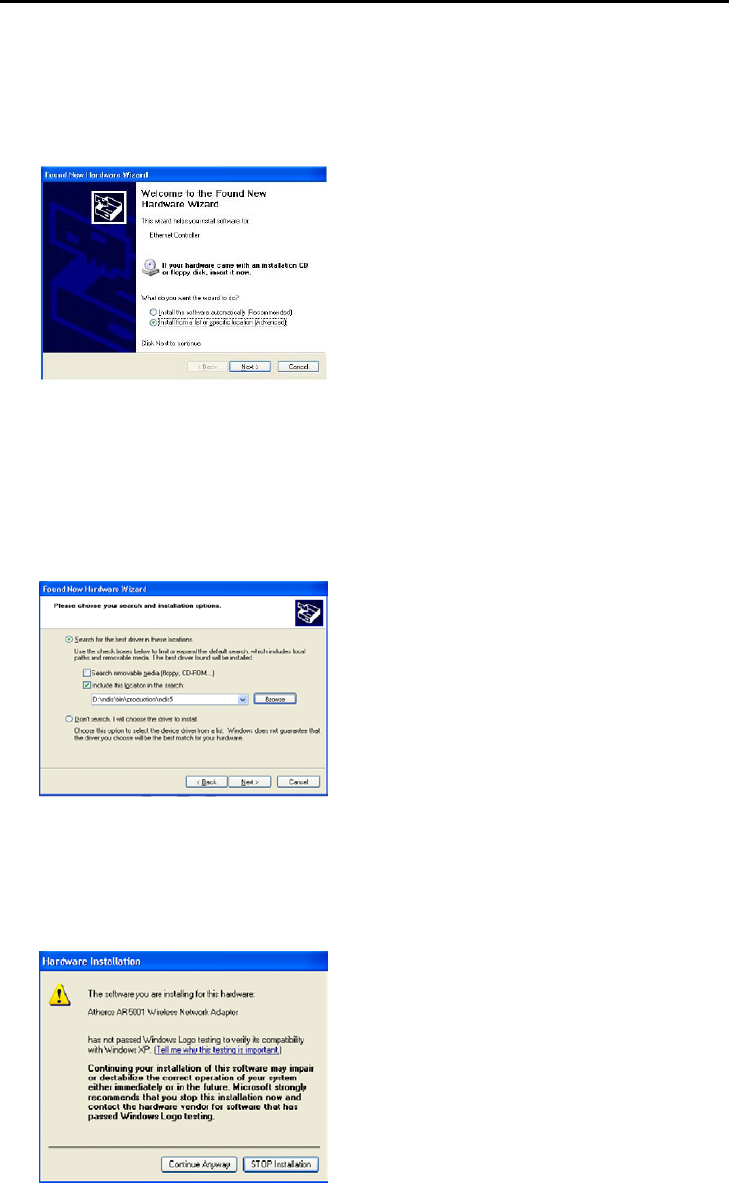
PCI C
ARD
D
RIVER
I
NSTALLATION
1. Insert the WLAN 54MBPS miniPCI CARD into the miniPCI slot of notebook PC,
as described in the preceding section. Then insert the driver CD into the CD-ROM.
2. Wait for the following dialog box to appear. Choose “Install from a list or
specific location (Advanced),” and click Next to continue.
3. Under “Search for the best driver in these locations,” choose “Include this
location in the search” and click Browse to find the location of the NDIS driver.
When the driver location has been identified, click Next to continue.
4. The NDIS evaluation driver currently does not have a digital signature from
Microsoft. Therefore, Windows XP shows a warning message. Click Continue
Anyway to proceed with driver installation.
5. Click Finish to complete driver installation, and refer to “Device configuration”
for device configuration.









