User's Manual
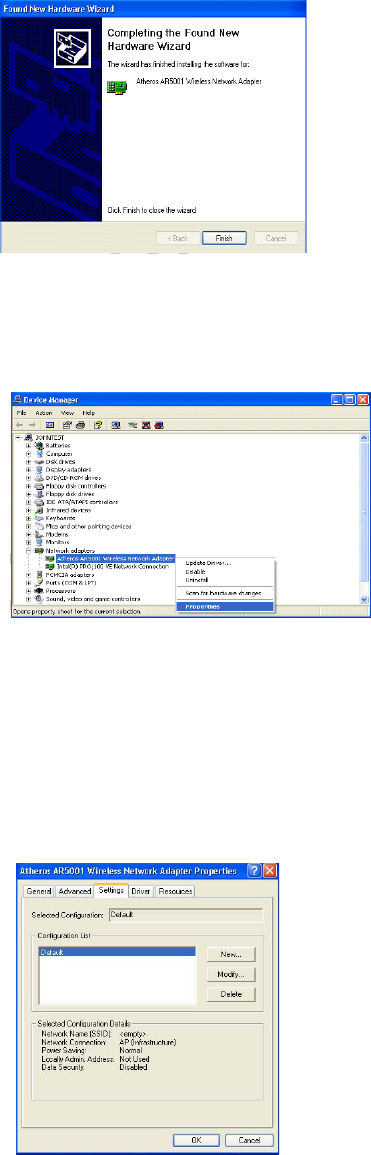
6. Go to Device Manager, right-click “Wireless Network Adapter,” and select
Properties to access to the properties of the adapter.
6. Configuration additions, modifications, and deletions are made under the
“Settings” tab of “Wireless Network Adapter Properties.”Select one of the
configurations under the configuration, click Modify or New and complete the
steps in “Infrastructure Mode” or “Ad Hoc Mode”to set up the station to
work in infrastructure mode or ad hoc mode, respectively.
Selecting Encryption Types









