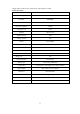Quick Start Guide
3
1、Button layout and definition
Button function description
1) Power button
To be found on top left of the product, press 3 seconds to activate the device.
2) Micro USB
To be found under the slot on top right of product, it is used for system update via connection to
computer or for external OTG devices.
3) Micro HDMI
HD video output to TV
4) Sim Slot
Nano Sim card supportive. Single Sim only. Insert a card to have 4G LTE connections. Data only.
5) Kensington Slot
Use an Kensington lock to secure the device when it is placed on the table. 2 Slots for different
positions can be found in the bottom cabinet.
6) POE
Power over Ethernet. Plug iin the internet cable to have both power supply and internet access.
7) USB Type-A
USB port for external device support. Host only.
8) DC
DC 12V 2A port for long time power supply.
9) Front camera
5 Mega camera.
2. System working process
This is a left-alone product that requires only power on and off by hand. User’s do not have to set
the menu or change the software inside the device.
1) Power on the device by pressing the power button on top of unit.
2) System will enter into Goodbox launcher application, waiting for an tap of card to realize a
donation. The first LED of the four LED lights shall be always on to indicate the working