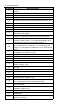AVPTC Installation Manual
11
13.4.1 Air Handler Only (Non-Heat Kit Models)
The building supply connects to the stripped black and red
wires contained in the air handler electrical compartment
cavity. A ground screw is also contained in this area. Attach
the Supply wires to the air handler conductors as shown in
the unit wiring diagram using appropriately sized solderless
connectors or other NEC or CEC approved means.
13.4.2 Air Handler - Non-Circuit Breaker Heat Kits
A terminal block is provided with the HKS kit to attach the
power supply and air handler connections. Follow the HKS
Installation Manual and wiring diagram for complete wir-
ing details.
13.4.3 Air Handler With Circuit Breaker Heat Kit
The air handler has a plastic cover on the upper access
panel that will require either one or both sections to be
removed to allow the heat kit circuit breaker(s) to be in-
stalled. The circuit breakers have lugs for power supply
connection. See the HKS Installation Instructions for fur-
ther details.
14 AVPTC Motor Orientation
If the unit is in the upflow position, there is no need to rotate the
motor. If the unit is in the downflow position, loosen motor
mount and rotate motor as shown in the AVPTC Motor
Orientation figure below. Be sure motor is oriented with the
female connections on the casing down. If the motor is not
oriented with the connections down, water could collect in the
motor and may cause premature failure.
FEMALE CONNECTIONS
SIDE VIEW
W
A
RNING
SOFTW
A
RE VER.
TOP
FRONT VIEW
AVPTC Motor Orientation
Figure 14
15 Cool Cloud HVAC Phone Application
Actual screens may look different based on the mobile device
being used.
Figure 15
This air handler is Bluetooth ready and functions with the Cool
Cloud HVAC phone application designed to improve the
contractor’s setup / diagnostic experience. Users can see specific
model information, review active diagnostic error codes, observe
system menu testing of all operational modes (heat / cool / fan)
directly from the phone. The phone application is also capable of
directly updating the air handler software anytime updates are
available. The application will automatically notify the user.
NOTE: The software update may take up to 20 minutes to
complete.