User's Manual
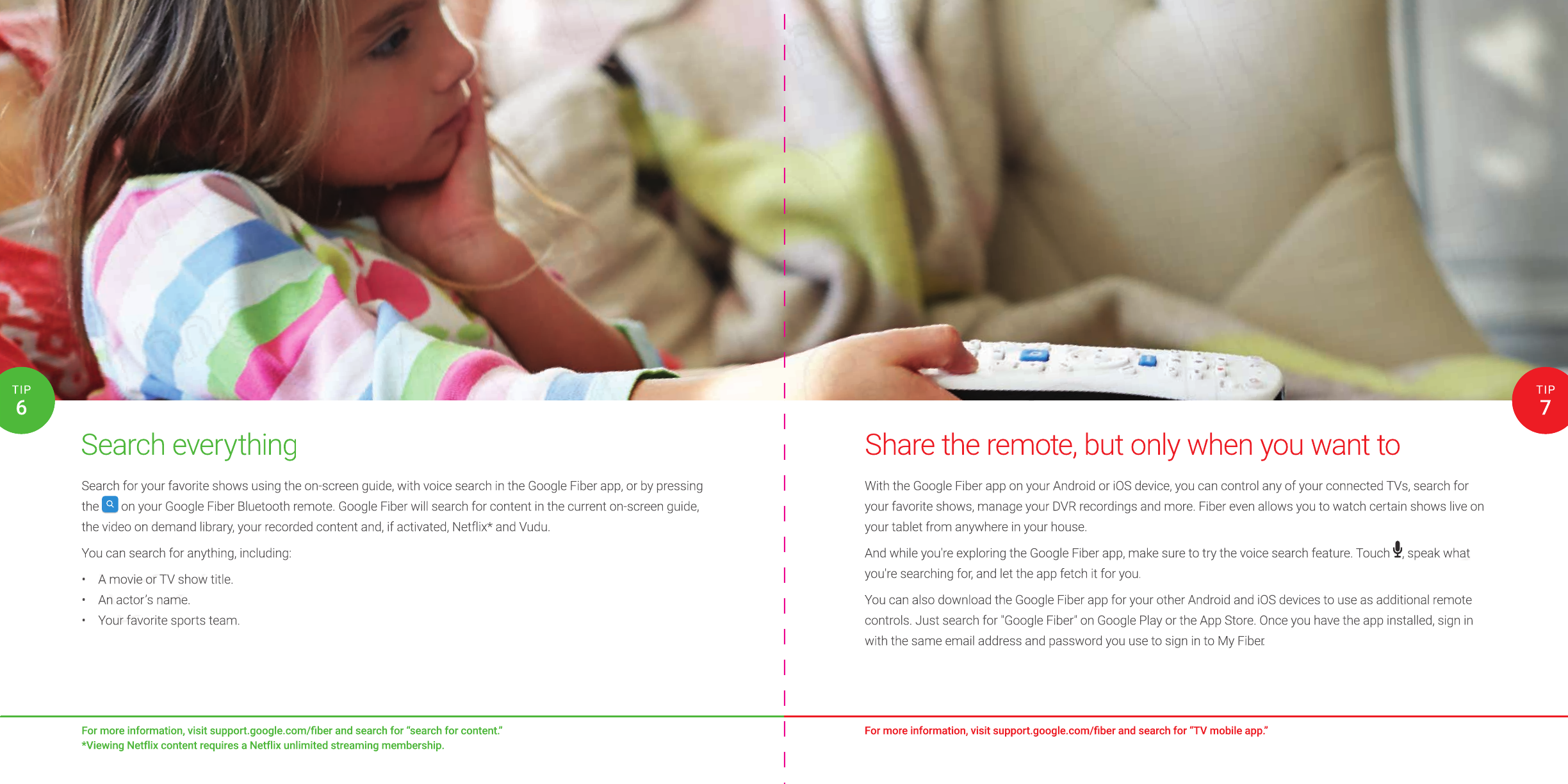
6
TIP
7
TIP
Share the remote, but only when you want to
With the Google Fiber app on your Android or iOS device, you can control any of your connected TVs, search for
your favorite shows, manage your DVR recordings and more. Fiber even allows you to watch certain shows live on
your tablet from anywhere in your house.
And while you're exploring the Google Fiber app, make sure to try the voice search feature. Touch , speak what
you're searching for, and let the app fetch it for you.
You can also download the Google Fiber app for your other Android and iOS devices to use as additional remote
controls. Just search for "Google Fiber" on Google Play or the App Store. Once you have the app installed, sign in
with the same email address and password you use to sign in to My Fiber.
Search everything
Search for your favorite shows using the on-screen guide, with voice search in the Google Fiber app, or by pressing
the
on your Google Fiber Bluetooth remote. Google Fiber will search for content in the current on-screen guide,
the video on demand library, your recorded content and, if activated, Netflix* and Vudu.
You can search for anything, including:
• A movie or TV show title.
• An actor’s name.
• Your favorite sports team.
For more information, visit support.google.com/fi ber and search for “TV mobile app.”For more information, visit support.google.com/fi ber and search for “search for content.”
*Viewing Netflix content requires a Netflix unlimited streaming membership.
7
TIP
Share the remote, but only when you want to
With the Google Fiber app on your Android or iOS device, you can control any of your connected TVs, search for
your favorite shows, manage your DVR recordings and more. Fiber even allows you to watch certain shows live on
your tablet from anywhere in your house.
And while you're exploring the Google Fiber app, make sure to try the voice search feature. Touch
, speak what
you're searching for, and let the app fetch it for you.
You can also download the Google Fiber app for your other Android and iOS devices to use as additional remote
controls. Just search for "Google Fiber" on Google Play or the App Store. Once you have the app installed, sign in
with the same email address and password you use to sign in to My Fiber.
For more information, visit support.google.com/fi ber and search for “TV mobile app.”
6
TIP
Search everything
Search for your favorite shows using the on-screen guide, with voice search in the Google Fiber app, or by pressing
the
on your Google Fiber Bluetooth remote. Google Fiber will search for content in the current on-screen guide,
the video on demand library, your recorded content and, if activated, Netflix* and Vudu.
You can search for anything, including:
•
A movie or TV show title.
•
An actor’s name.
•
Your favorite sports team.
For more information, visit support.google.com/fi ber and search for “search for content.”
*Viewing Netflix content requires a Netflix unlimited streaming membership.










