Operation Manual
Table Of Contents
- 1 Safety Features and Precautions
- 2 Initial Start-Up
- 3 Selecting Measuring Functions and Measuring Ranges
- 4 Display (LCD)
- 5 Measured Value Storage – DATA / MIN-MAX Key
- 6 Voltage and Frequency Measurement
- 7 Current Measurement
- 8 Resistance Measurement
- 9 Continuity Testing
- 10 Diode Testing
- 11 Capacitance Measurment
- 12 Frequency Measurement – Duty Cycle Measurement
- 13 Temperature Measurement with Pt100 and Pt1000
- 14 Temperature Measurement with Type K Thermocouple
- 15 Characteristic Values
- 16 Maintenance
- 17 Multimeter Messages
- 18 Repair and Replacement Parts Service Calibration Center* and Rental Instrument Service
- 19 Product Support
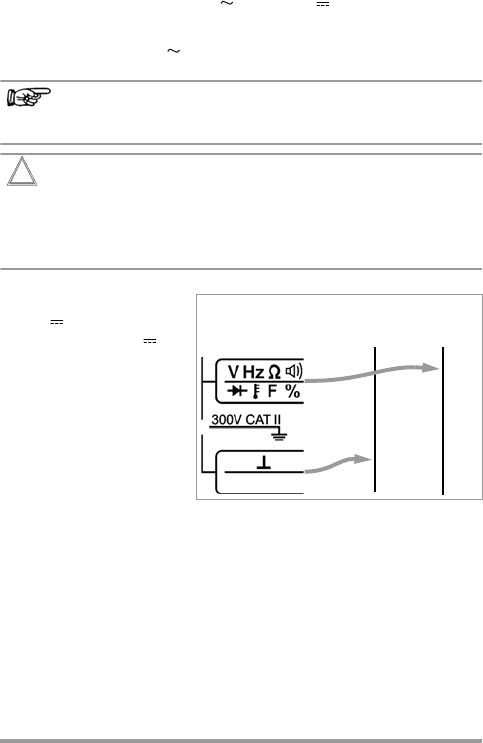
12 GMC-I Messtechnik GmbH
6 Voltage and Frequency Measurement
➭ Set the rotary switch to either V (TRMS) or V , depending upon the
voltage to be measured.
➭ You can switch back and forth between voltage and frequency
measurement in the V
switch position by pressing the FUNC key.
➭ Connect the measurement cables as shown. The jack must be grounded.
Note!
An intermittent acoustic signal warns the operator if the measured value
exceeds the measuring range upper limit in the 600 V range.
Attention!
!
Make certain that neither of the current measuring range is selected
(“A”) and that the measuring cables are connected to the right “V” und
“” jacks when the multimeter is connected for voltage measurement!
Both the operator and the instrument are in danger if the breaking
thresholds for the fuses are exceeded due to operator error!
Zero Balancing in the
300 mV Measuring Range
➭ Select the 300 mV
measuring range.
➭ Connect the measure-
ment cables to the instru-
ment and connect the
free ends to one another.
➭ Briefly press the FUNC key.
The instrument acknowledges
zero balancing with an
acoustic signal, and “000
.00”
(1 digit) and the ZERO
symbol appear at the LCD.
The voltage displayed at the moment the key was pressed is used as a reference
value (max. 2000 digits which
corresponds to 20 mV).
This value is automatically subtracted from all subsequently measured values.
➭ Zero balancing can be cleared:
– by pressing and holding the FUNC key,
after which clearing is acknowledged by
– a twice repeated acoustic signal,
by switching the instrument off.
– (+)
~
+ (–)
~










