Use and Care Manual
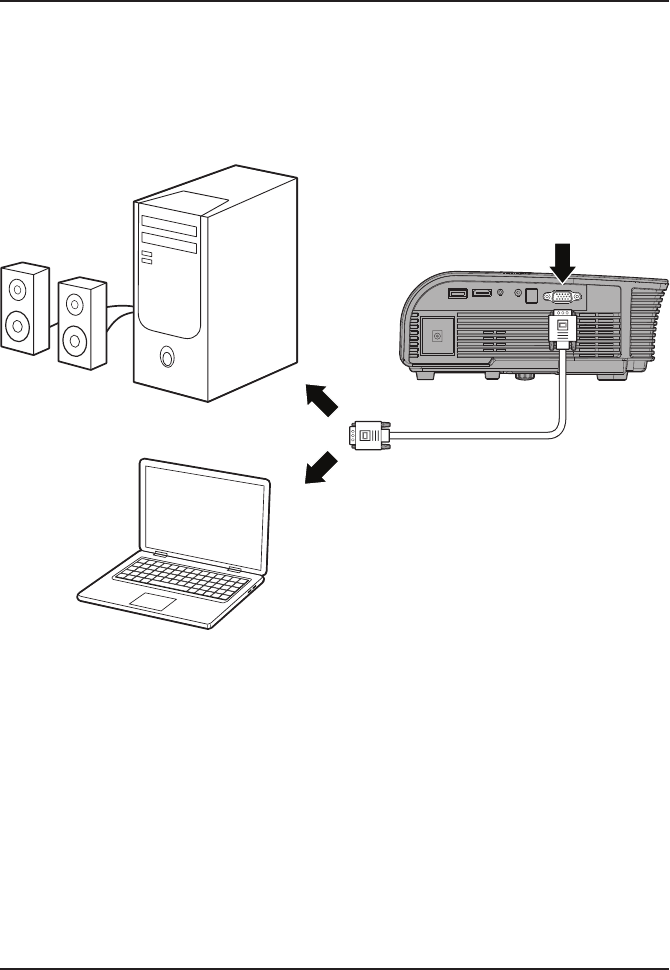
14
Connecting to Other Devices
USB
HDMI IN
AV IN
VGA IN
AUDIO
OUT
PC with connected
speakers
Laptop with
built-in speakers
Computer Video (VGA)
Note: VGA connections do not support audio. You will need to use the computer's speakers to hear audio.
Requires a VGA cable (not included) and a desktop PC or laptop with a VGA output.
1. Using a VGA cable, connect the VGA input on the projector to the VGA output on your computer.
2. Set the projector's Source to PC-RGB and use the controls on the computer to select and play media.
VGA Input










