User's Manual
Table Of Contents
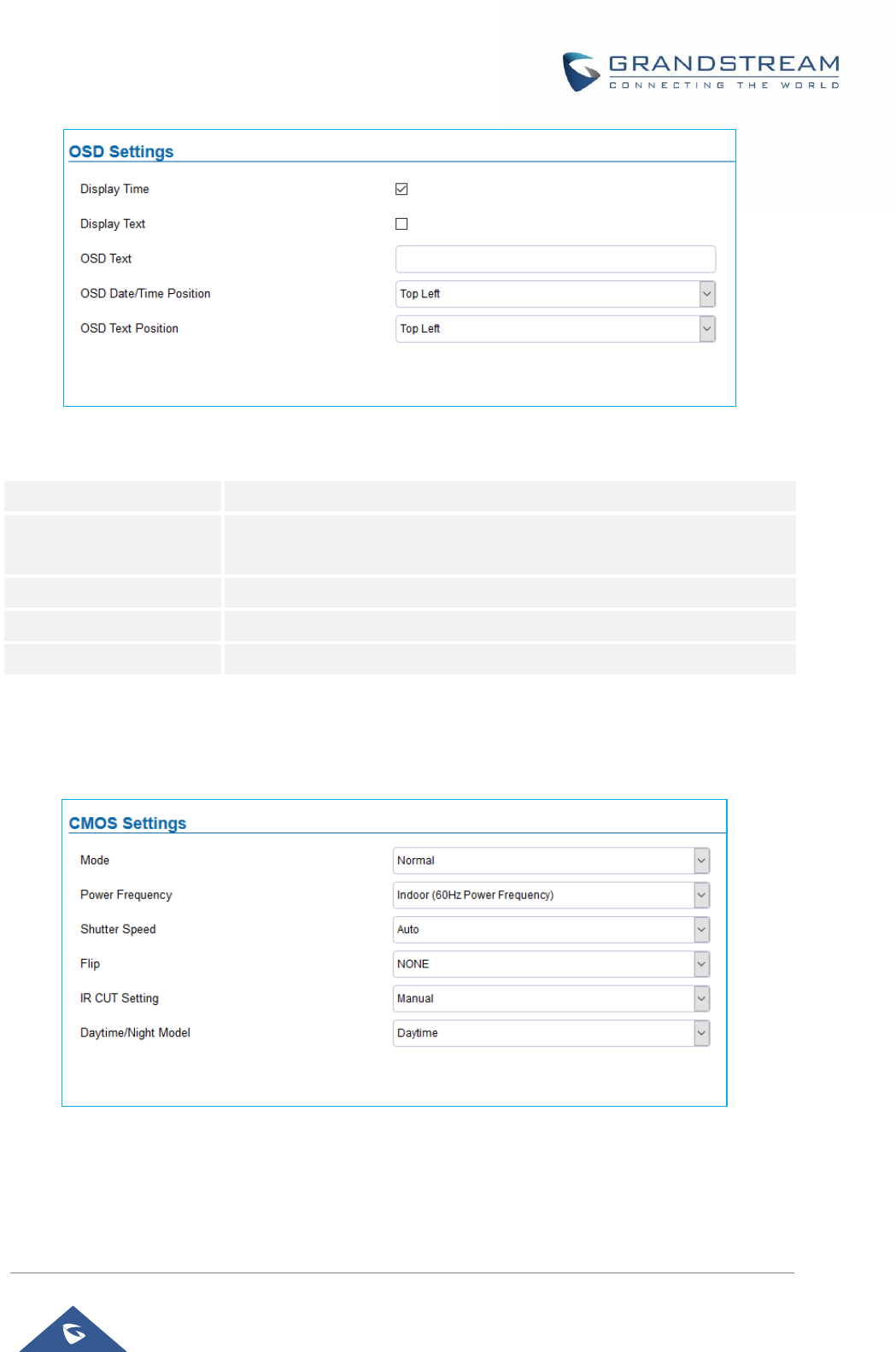
GSC36XX Series User Manual
Version 1.0.1.3
P a g e | 40
Figure 22: OSD Settings Page
Table 13: OSD Settings
Display Time
When checked, time will be displayed inside the video image.
Display Text
When checked, inputted text on “OSD Test” will be displayed on the video
image.
OSD Text
Input a text (to identify the GSC36XX) it will be shown on the screen.
OSD Date/Time Position
Show the Date/Time position on the screen.
OSD Text Position
Show the text position on the screen.
CMOS Settings
This page configures the CMOS parameters for different scenarios.
Figure 23: CMOS Settings Page










