User Manual
Table Of Contents
- GNU GPL INFORMATION
- DOCUMENT PURPOSE
- GUI INTERFACE EXAMPLES
- CHANGE LOG
- WELCOME
- PRODUCT OVERVIEW
- INSTALLATION
- GETTING STARTED
- Idle Screen
- Using the Keypad
- Making Phone Calls
- Handset, Speaker and Headset Mode
- Multiple SIP Accounts and Lines
- Completing Calls
- Making Calls Using IP Addresses
- Virtual Multi-Purpose Keys
- Predictive Dialing from Call History
- Predictive Dialing Search including Broadsoft Directories
- Multiple Numbers and Other Info for One Contact in Phonebook
- Search in Broadsoft Directories
- Filter Characters from Dialed Numbers
- Show/Hide Label Support
- Predictive Dialing
- Hide Profile Picture
- Answering Phone Calls
- Receiving Calls
- Call Screen Improvement
- Do Not Disturb
- Call Waiting/Call Hold
- Mute
- Call Transfer
- VPK Paging Support inside Call Screen
- Outbound Notification
- Line Switching in Call Screen
- Line Key Mode Support
- 4-Way/ 5-Way Conferencing
- Conference Event Indicator (CEI)
- Voice Messages (Message Waiting Indicator)
- Shared Call Appearance (SCA)
- Call Forwarding Rules Enhancement
- Missed Calls Indication
- Dial Plan
- Screenshots
- Call Features
- WebGUI Default Password Warning Message
- Instant Messages
- Configuring Eventlist BLF
- CONNECTING TO DEVICES
- RESTORE FACTORY DEFAULT SETTINGS
- EXPERIENCING GXP2130/GXP2140/GXP2160/GXP2170/GXP2135
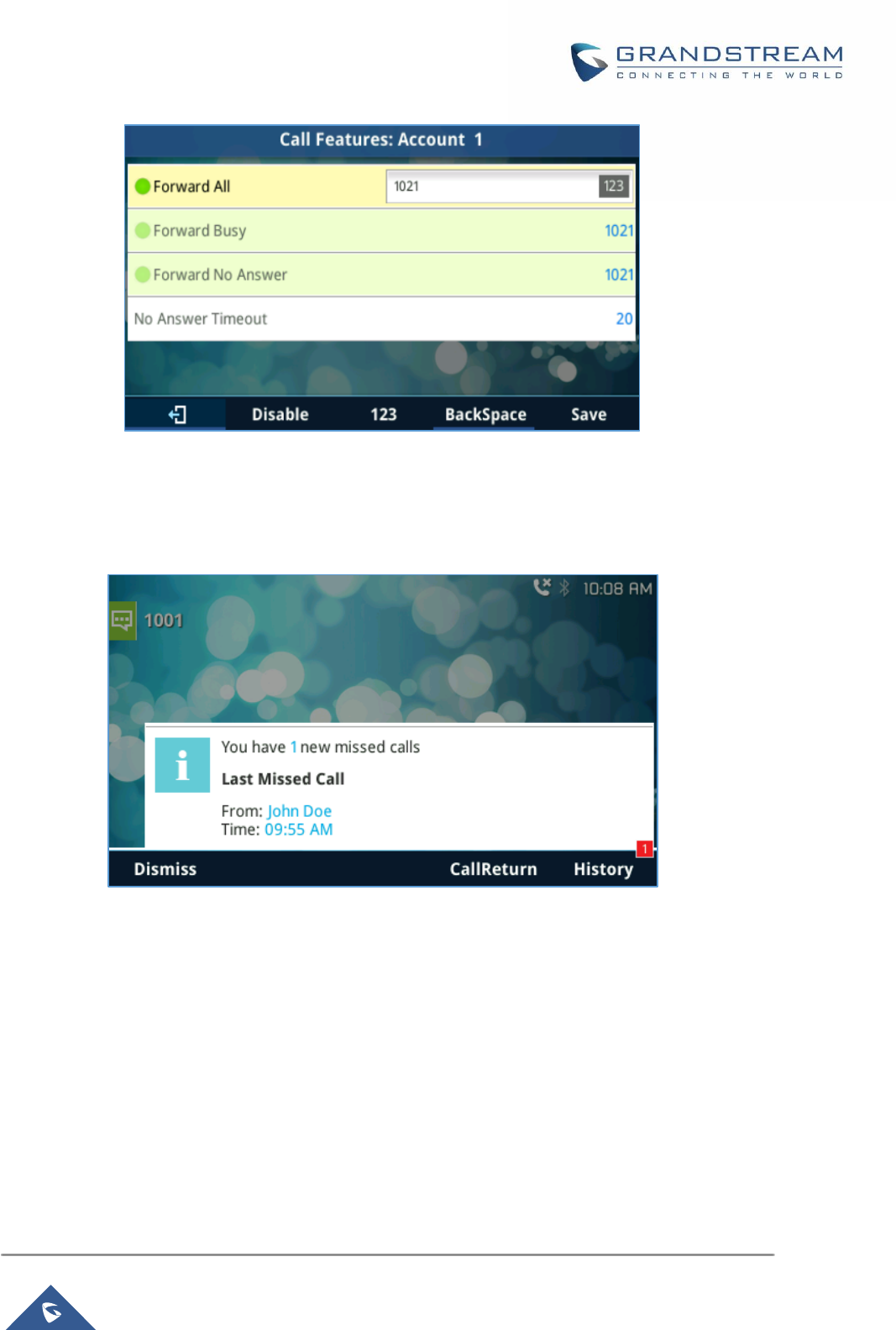
P a g e | 72
GXP21XX User Guide
Figure 57: Enable Call Forward
Missed Calls Indication
When users miss a call, the GXP2130/GXP2140/GXP2160/GXP2170/GXP2135 will show the notification
on the LCD screen as shown below.
Figure 58: Missed Calls
Dial Plan
The GXP2130/GXP2140/GXP2160/GXP2170/GXP2135 supports alphanumeric characters in dial plan.
Two cases can be set to handle alphanumeric characters in the dial plan.
• Capital X can be used to represent digits from 0-9, and letters a-z / A-Z.
For instance, if the following pattern is set on the dial plan {X123}, this mean that any string that start with
a letter/digit followed by 123 will pass the dial plan check (F123, a123, 5123,).
• “\” character can be used to indicate a specific letter.
For instance, if users want to allow only one alphanumeric character, the dial plan should be like follow:
{\t\e\s\t}, when users dial “test” it will pass the dial plan check.










