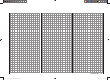User's Manual
131
Program description: Telemetry menu
VOICE TRIGGER
First select the desired menu line using the arrow but-
tons cd of the left or right-hand four-way button …
TELEMETRY
SETTING & DATA VIEW
SIMPLE DATA VIEW
RF STATUS VIEW
VOICE TRIGGER
… then press the central SET button of the right-hand
four-way button to open the selected sub-menu:
REPEAT
VOICE TRIGGER
REPEAT 1SEC
TRIG
TRANSFER
RECEIVER
–––
–––
VARIO
–––
Speech output is available via the headphone socket,
but not until you have at least assigned a switch in the
“REPEAT” line. This is accomplished as described in
the section entitled “Assigning switches and control
switches” on page 39:
VOICE TRIGGER
REPEAT 1SEC
TRIG
TRANSFER
RECEIVER
–––
–––
VARIO
–––
push desired switch
into position ON
VOICE TRIGGER
REPEAT 1SEC
TRIG
TRANSFER
RECEIVER
–––
3
VARIO
–––
All the time the assigned switch is closed, the last
speech output is repeated for the period set to the left of
the switch.
TRIG
Using a switch assigned to this line - preferably the
momentary switche SW 1 - you can cycle through
the speech outputs selected under the “TRANSFER”,
“RECEIVER” and “SENSOR” options, as described in
the following section.
VOICE TRIGGER
TRIG
TRANSFER
RECEIVER
1
3REPEAT 1SEC
VARIO
–––
VARIO
If you assign a switch in this line, and activate the “RX
+ VARIO” sub-menu of the “DISPLAY DATA” menu as
described on the next page under “Sensor”, you can
use a switch assigned in this line to call up vario-specifi c
outputs (i. e. those triggered by height changes, such as
“slow climb / descent” etc.) via the optional headphone
socket, Order No. 33001.71 - completely independently
of the other speech outputs.
VOICE TRIGGER
TRIG
TRANSFER
RECEIVER
1
3REPEAT 1SEC
VARIO
7
TRANSFER
Select the desired menu line using the arrow buttons
cd of the left or right-hand four-way button …
VOICE TRIGGER
REPEAT 1SEC
TRIG
TRANSFER
RECEIVER
3
1
VARIO
7
… then briefl y press the central SET button of the right-
hand four-way button to open the selected sub-menu:
VOLT:
MODELTIME:
BATTERYTIME:
RUNTIME:
STOPWATCH:
TIME:
In this menu you can select ( ) or de-select ( ) the
chosen speech output after using the arrow buttons
cd of the left or right-hand four-way button to select
the desired line, followed by a brief press of the central
SET button of the right-hand four-way button:
VOICE TRIGGER
33112_mx12_HoTT_2_GB.indd Abs45:13133112_mx12_HoTT_2_GB.indd Abs45:131 06.06.2011 19:39:4406.06.2011 19:39:44