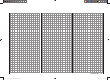User's Manual
140
Program description: Trainer system
Trainer mode operations
… it is no problem for the Teacher and Pupil to stand
a little way apart. However, you should never exceed a
distance of 50 m (this is known as the call range), and
no other persons should stand between the Teacher and
Pupil, as this could reduce the effective range. Please
note also that the wireless Trainer function exploits the
downlink connection, and for this reason no telemetry
data are transmitted from the model in this mode.
In this mode of operation the basic display of the Teach-
er transmitter looks like this …
GRAUBELE
#01
2:22h
stop
flt
«normal »
K78
0:00
0:00
5.5V
51%
5.2V
HoTT
P
RFC–Teach
… and that of the Pupil transmitter typically like this:
GRAUBELE
#09
1:11h
stop
flt
«normal »
K78
0:00
0:00
5.5V
33%
4.9V
HoTT
RFC-Pupil
If it should occur that the link between the Teacher and
Pupil tr
ansmitters is lost during Trainer mode operations,
note that the Teacher transmitter automatically assumes
control of the model.
In this situation, if the Trainer change-over switch is in
the “Pupil” position, then the central LED on the Teacher
transmitter starts to fl ash blue / red for the duration of
the signal loss, and the transmitter emits audible warn-
ing signals. At the same time “RFC-” fl ashes in the basic
display, and the following warning is displayed:
no
student
signal
However, if only “RFC-” fl ashes in the basic transmitter
displa
y, and - relatively quiet - audible signals are heard
…
GRAUBELE
#01
2:22h
stop
flt
«normal »
K78
0:00
0:00
5.5V
51%
5.2V
HoTT
P
RFC–Teach
… then this indicates that the Pupil signal has also been
lost, b
ut the Trainer transfer switch is in the “Teacher”
position.
In either situation your fi rst recourse should be to reduce
the distance between the two transmitters. If this does
not help, land the model immediately, and seek the
cause.
However, if both transmitters are operating with the re-
ceiving system switched off, then the “familiar”
symbol
appears in the basic display of the Teacher transmitter
instead of the two symbols.
Resuming Trainer mode operations
If - for whatever reason - one or both transmitters are
switched off during a Trainer mode session, then the
screen displays the following query when the transmitter
or transmitters are switched on again:
TRAINER
Wireless Link
INHACT
Press the central SET button of the right-hand four-way
b
utton to confi rm “ACT(ivate)”, or alternatively wait for
about two seconds until the message disappears; the
last link you created with a Teacher or Pupil transmitter
is now restored.
However, if you select “INH(ibit)” using one of the arrow
buttons of the left or right-hand four-way button …
TRAINER
Wireless Link
INHACT
… and confi rm your choice by pressing the central SET
b
utton of the right-hand four-way button, this resets that
transmitter to “normal” operation. In this case you will
have to repeat the binding process with a Teacher or
Pupil transmitter as and when required.
33112_mx12_HoTT_2_GB.indd Abs41:14033112_mx12_HoTT_2_GB.indd Abs41:140 06.06.2011 19:39:4506.06.2011 19:39:45