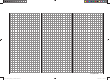User's Manual
52
Program description: model memories
The section on pages 24 and 25 explains the basic
method of using the buttons, while the previous two
double-pages explains how to move to the Multi-function
list and reserve a new model memory. At this point we
wish to start with the “normal” description of the indi-
vidual menu points in the sequence in which they occur
on the transmitter itself. For this reason we start with the
menu …
Model memory
mod.mem.
servo set.
D/R expo
wing mixer
base sett.
contr set.
phase trim
free mixer
servo disp basic sett
fail-safe telemetry
The transmitter can store up to ten complete sets of
model data, including the digital tr
im values set by the
four trim levers. The trims are automatically stored,
which means that the settings you have carefully estab-
lished through test-fl ying are never lost when you swap
models. A pictogram of the selected model type, and - if
you have entered a model name in the “Basic settings”
menu (pages 56 and 64) - the name appears in all three
sub-menus of the “Model memory” menu following the
model number.
If necessary, use the arrow buttons of the left or right-
hand four-way button to select the “Model memory”
menu, then briefl y press the SET button of the right-
hand f
our-way button:
Model memories
Calling up a model, erasing a model, copying model ¼ model
clear model
select model
clear model
copy mod–>mod
=>
=>
=>
Modell senden
Modell empfangen
=>
=>
export to SD
import from SD
=>
=>
Use the arrow buttons cd of the left or r
ight-hand four-
way button to select the “clear model” sub-menu, then
press the SET button.
Select the model to be erased using the arrow buttons
cd of the left or right-hand four-way button, …
01
03
04
05
¿¿
frei
¿¿
ULTIMATE
02
GRAUBELE
STARLET
BELL47G
model to be cleared:
R06
R06
R06
–––
… then press the SET button again; the program re-
sponds with the secur
ity query:
model
GRAUBELE
to be erased ?
NO
YES
01
If you answer NO, the process is interrupted, and you
are returned to the previous screen page. If you answer
YES with the f button of the left or right-hand four-way
button and confi rm your choice with the SET button,
then the selected model memory is erased.
select model
select model
clear model
copy mod–>mod
=>
=>
=>
export to SD
import from SD
=>
=>
=>
=>
If you now briefl y press the SET button again, you move
to the
“Call up model” sub-menu:
01
03
04
05
¿¿
free
¿¿
ULTIMATE
02
GRAUBELE
STARLET
BELL47G
06
¿¿
free
¿¿
R06
R06
R06
–––
Now use the arrow buttons cd of the left or r
ight-hand
four-way button to select from the list the model memory
you wish to use, and confi rm your selection by pressing
the SET button. Pressing ESC takes you back to the
previous menu page without switching models.
Notes:
If the warning message “Throttle too high” appears •
when you switch models, the throttle or collective
pitch stick (Ch 1), or the throttle limiter, is positioned
too far towards full-throttle.
If the battery voltage is too low, it may not be possible •
to switch model memories for safety reasons. In this
case the screen displays the following message:
not possible now
voltage too low
33112_mx12_HoTT_2_GB.indd Abs23:5233112_mx12_HoTT_2_GB.indd Abs23:52 06.06.2011 19:39:3706.06.2011 19:39:37