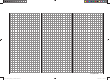User's Manual
56
Program description: base settings - fi xed-wing model
Base settings
Basic model-specifi c settings for fi xed-wing model aircraft
Before you start programming specifi c parameters,
some basic settings must be entered which apply only
to the currently active model memory. Select the “Basic
settings” (basic model settings) menu using the arrow
buttons of the left or right-hand four-way button, then
press the central SET button of the right-hand four-way
b
utton:
mod.mem.
servo set.
D/R expo
wing mixer
base sett.
contr set.
phase trim
free mixer
servo disp basic sett
fail-safe telemetry
model name
mod name
stick mode
motor at C1
1
no
tail type normal
aile/flap 1aile
Press the SET button of the right-hand four-way button
to mo
ve to the next screen page, where you can select
characters to assemble the model name. You can enter
up to nine characters to defi ne a model name:
0123456789
PQRSTUVWXYZ
model name
?
:
;
ABCDEFGHIJKLMNO
GRAUB
Use the arrow buttons of the left-hand four-way button
to select the desired character, then move to the next
position in the name by pressing the arrow button f of
the right-hand four-way button, or its central SET button,
where y
ou can select the next character.
Simultaneously pressing thecd or ef buttons of the
right-hand four-way button (CLEAR) inserts a space at
that point.
You can move to any character position within the input
fi eld using the ef buttons of the right-hand four-way
button.
Pressing the central ESC button of the left-hand four-
w
ay button returns you to the previous menu page.
The model name entered in this way appears in the
basic display, and also in the sub-menus of the “Model
memory” menu.
stick mode
“MODE 2” (Throttle at left stick)
“MODE 3” (Throttle at right stick) “MODE 4” (Throttle at left stick)
“MODE 1” (Throttle at right stick)
elev. down
elev. up
left rudder
right rudder
full throttle
idle
left aileron
right aileron
full throttle
left rudder
right rudder
idle
elev. down
elev. up
left aileron
right aileron
elev. down
elev. up
left aileron
right aileron
Motor Vollgas
idle
left rudder
right rudder
full throttle
idle
left aileron
right aileron
elev. down
elev. up
left rudder
right rudder
Basically there are four possible ways of arranging the
principal control functions of a fi xed-wing model on the
two dual-axis sticks: the primary functions are aileron,
elevator, rudder and throttle (or airbrakes). Which of
these options you select depends on your individual
preferences and fl ying style.
Use the arrow buttons cd of the left or right-hand four-
way button to move to the “Stick mode” line. You will see
the select fi eld framed:
mod name
stick mode
motor at C1
1
no
tail type normal
GRAUBELE
aile/flap 1aile
Press the SET button to highlight the current stick mode
(b
lack background). Now use the arrow buttons of the
right-hand four-way button to select one of the options
1 to 4.
Simultaneously pressing the cd buttons or the ef
buttons of the right-hand four-way button (CLEAR)
returns the display to stick mode “1”.
Pressing the SET button again disables the select fi eld
once more
, so that you can switch lines.
motor at C1
mod name
stick mode
motor at C1
1
no
tail type normal
GRAUBELE
aile/flap 1aile
When you select “motor at C1” using the arrow buttons
cd of the left or r
ight-hand four-way button, you will
see the corresponding input fi eld framed. Press the
central SET button of the right-hand four-way button to
highlight the current setting. Now use the arrow buttons
of the right-hand four-way button to switch between the
33112_mx12_HoTT_2_GB.indd Abs24:5633112_mx12_HoTT_2_GB.indd Abs24:56 06.06.2011 19:39:3706.06.2011 19:39:37