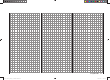User's Manual
66
Program description: base settings - model helicopter
mod name
stick mode
rotor direct
swashplate
1
right
3sv(2rol)
cut off
–––
+150%
STARLET
STO
–125%
The - high - pre-set value in the centre column ensures
that the motor can be stopped o
ver the maximum pos-
sible range of the throttle curve using the switch which
has yet to be assigned in the right-hand column.
However, if you prefer to set your own individual limit,
i. e. the point after which it is possible to switch to the
motor OFF position, move the throttle / collective pitch
stick to the position you desire, than press the central
SET button of the right-hand four-way button:
mod name
stick mode
rotor direct
swashplate
1
right
3sv(2rol)
cut off
–––
STARLET
STO
–125% +100%
Note:
Y
ou can obtain a switching threshold of more than
+100% by temporarily increasing the travel of servo 1
to more than 100% in the “Servo settings” menu, then
returning it to the original value after storing the switch-
ing threshold.
In the right-hand column you can now assign a switch
which can be used (in an emergency) to cut the motor.
We recommend the self-centring momentary button
SW 1:
mod name
stick mode
rotor direct
swashplate
1
right
3sv(2rol)
cut off
STARLET
STO
–125% +100%
1
Direction of rotation of main rotor
mod name
stick mode
rotor direct
swashplate
1
right
3sv(2rol)
cut off
STARLET
–125% +100%
1
In the “Rotor direction” line you enter the direction of
rotation of the main rotor using the arrow buttons of the
right-hand four-way button, after pressing the central
SET button:
“right”: the main rotor spins clockwise as viewed from
above.
“left”: the main rotor spins anti-clockwise as viewed
from above.
Simultaneously pressing the cd or ef buttons of the
right-hand four-way button (CLEAR) switches to “right”.
Cut off
As part of the auto-rotation set-up procedure of the
mx-12 HoTT transmitter’s Helicopter program there is
the option to defi ne a “motor OFF” position for the throt-
tle servo or speed controller for use in an emergency.
However, if you set an idle position in the “Throttle” line
instead of an emergency OFF position - for example, in
order to avoid having to re-start the engine after every
practice auto-rotation landing - then this option is not
available. In this case we recommend that you use the
“Motor stop” option described below as the emergency
OFF solution. Depending on the option (“forward / back”)
you have selected in the “Collective pitch minimum”
line, you can defi ne a “Motor OFF” position in this menu
line which can be called up by operating a switch. The
default settings are -100% for the “Motor OFF” position
of the throttle servo and +150% for the throttle curve:
mod name
stick mode
rotor direct
swashplate
1
right
3sv(2rol)
cut off
–––
+150%–100%
STARLET
STO
If you wish to change the pre-set value for the “Motor
OFF”
position of the throttle servo, press the central SET
button of the right-hand four-way button. The current
setting is highlighted. Now use the arrow buttons of the
right-hand four-way button to enter a value at which the
motor is reliably “off”, but without stalling the throttle
servo. For example: -125%:
33112_mx12_HoTT_2_GB.indd Abs25:6633112_mx12_HoTT_2_GB.indd Abs25:66 06.06.2011 19:39:3806.06.2011 19:39:38