User's Manual
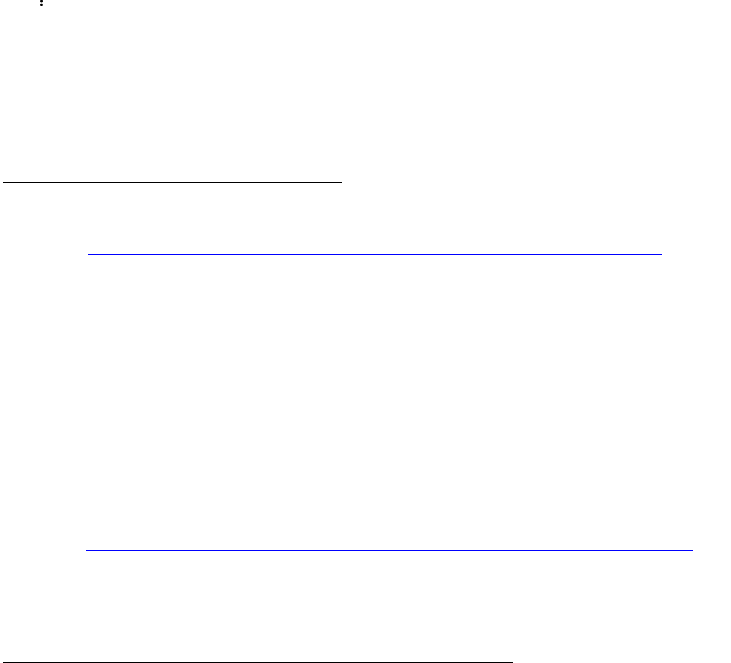
17
Note
:
1. Once you set up Audacity, you do not need to re-set it with each use.
2. The “Audacity-win-2.1.2.exe” (helpfile included) is available for Windows 8/ Windows 7/ Windows 10
requires appropriate drivers / Windows Vista/ Windows XP.
3. If you cannot run the exe document, please go to the website below and download the file from it
directly.
http://www.audacityteam.org/download/windows
4. Users upgrading to this release from Audacity 2.0.5 or earlier who had FFmpeg installed will see
a notice that FFmpeg needs to be reconfigured.
Please visit http://manual.audacityteam.org/o/man/faq_installation_and_plug_ins.html#ffdown for a link
to the recommended 2.2.2 version of FFmpeg for Windows and Mac OS X, and for information for
Linux.
5. The Windows installer for 2.0.x versions will replace legacy 1.2.x or any previous 2.0.x installation,
but install alongside legacy 1.3.x Beta versions. It is strongly recommended to uninstall previous Beta
versions before installing current Audacity.
6. Audacity 2.1.2 requires the CPU to support the SSE2 instruction set which should be available on
any Intel hardware produced after 2001 and any AMD hardware produced after 2003. To check what
SSE levels your CPU supports, you can install CPU-Z. If your hardware only supports SSE, you may
download Audacity 2.0.6 from http://www.oldfoss.com/Audacity.html.
7. Users on Windows XP: You may see "Entry Point Not Found" when first launching Audacity after
installation. This error occurs if you are running less than the latest "Service Pack" of updates for your
Windows XP system.
Please see http://manual.audacityteam.org/o/man/faq_installation_and_plug_ins.html#entry_point
for how to install the latest Service Pack and for advice about the potential security risks of running XP
now that Microsoft no longer supports it.
8. On first use of Audacity you need to confirm or cancel the Register Effects dialog for detected effects
before you can launch Audacity. (For additional information, please visit the website at
http://manual.audacityteam.org/o/man/effects_preferences.html#register)










