User's Manual
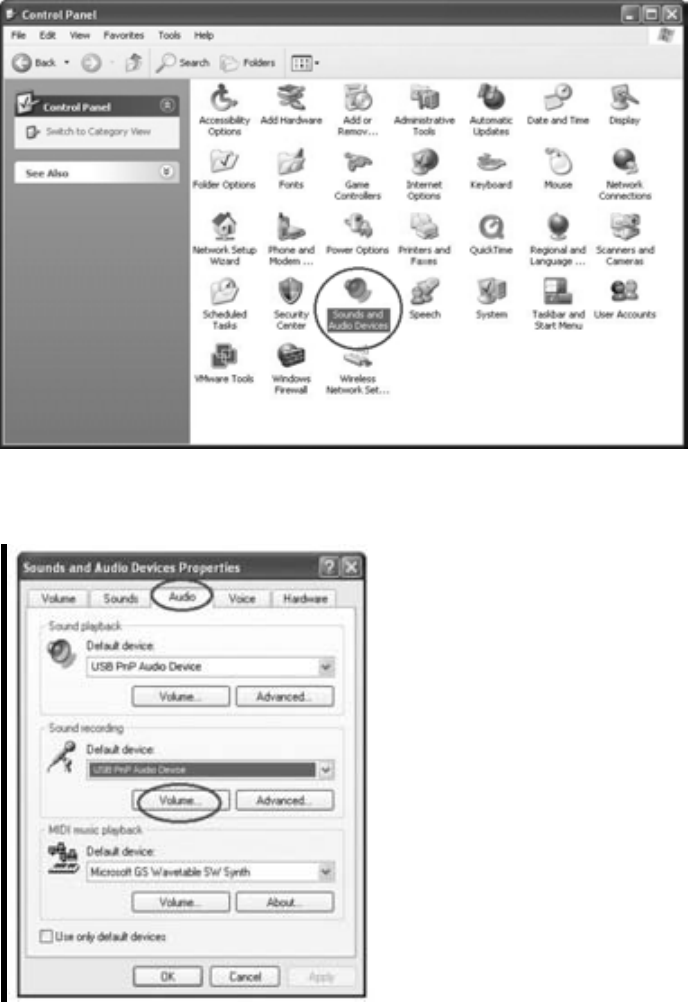
27
• In Sounds and Audio Devices Properties interface
Volume window will display, select the Audio tab to reveal the settings.
In Sound recording, select USB PnP Audio Device and click the Volume button to set the recording
input level. The WAVE IN window will appear.
• In WAVE IN interface Adjust the recording volume to about 50% as per illustrated below.
The fluctuating wave will show on the interface when recording.










