User's Manual
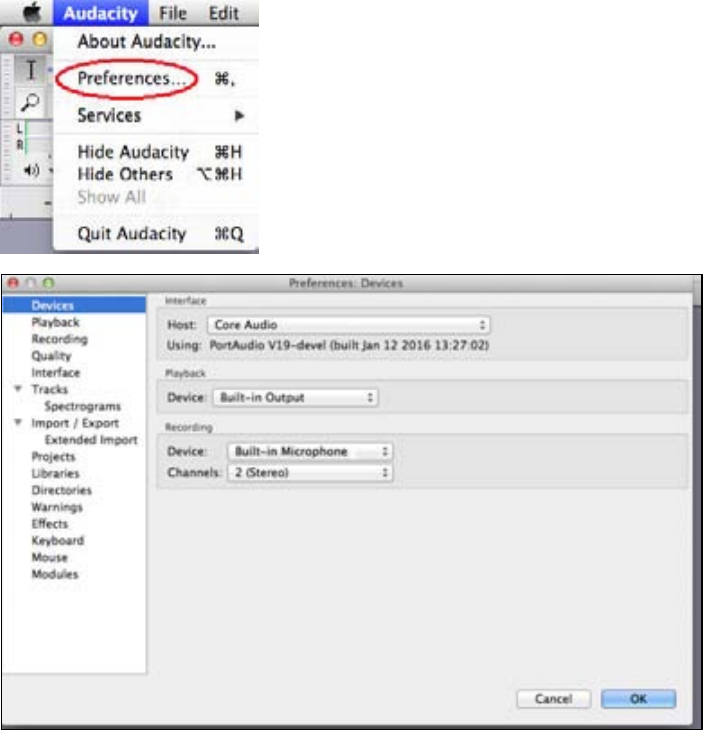
40
AUDACITY PREFERENCES SETTINGS
A few settings will be required before you download the music.
1. Click “Audacity” on the Audacity interface, select “Preferences” and another window will appear
on the screen.
2. In the window of Audacity Preferences click “Devices” on the left hand side.
Then on the right side within the Recording Device column, set Device to “USB PnP Audio Device”,
Channels to “2 (Stereo)”.
NOTE: If you cannot find the " USB PnP Audio Device" in the Device list, close the Audacity Software
and re-open and try again. Ensure that the turntable is connected to the computer.










