User's Manual
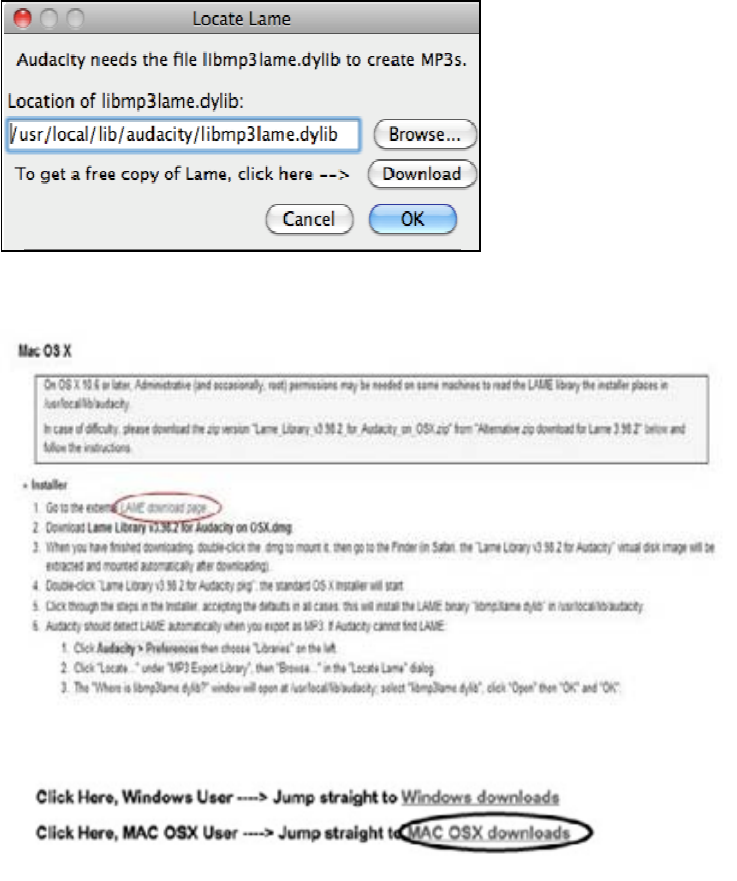
43
If “MP3 export library not found” is displayed, you must find the “LAME”. Click “Locate…” button then
a window named “Locate Lame” appears to find where the “LAME” is. Click the “Browse…” button to
find it.
If you cannot find it or the LAME file you found is not compatible, click the “Download” button and a
website will show automatically. Scroll down the webpage to find a title named “Mac OS X”. Click the
“LAME download page” and another website will show automatically.
Find and Click the "MAC OSX downloads"
Scroll down the webpage.










