User's Manual
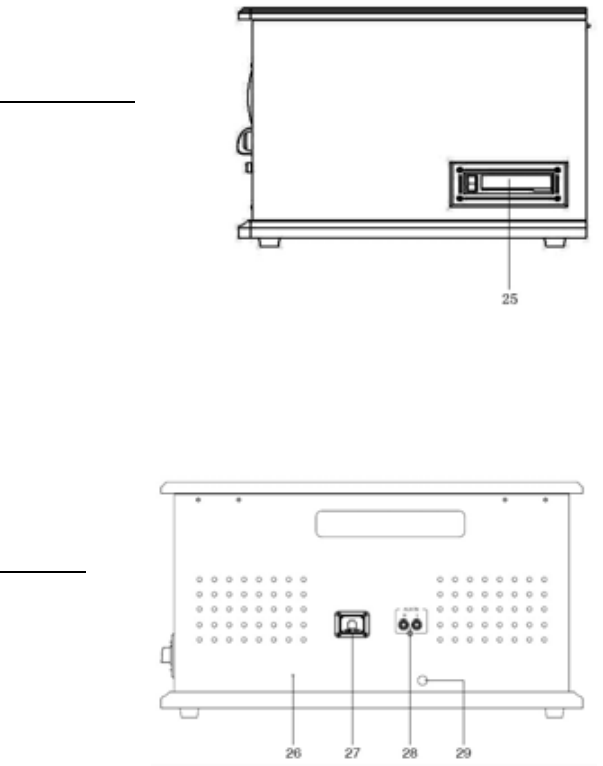
6
Right Side View
25. CASSETTE FF & EJECT
Press halfway to fast forward, press all the way to end and eject the tape.
Rear View
26. FM wire antenna
While tuned to a station in FM mode, extend the wire and reposition to adjust for best reception.
27. USB socket
28. LINE OUT jacks
For amplifier device with RCA auxiliary input sockets, insert the white and red plugs on the RCA
cable into the unit. Insert the opposite end into the amplifier device. Be sure to connect the white
plug to the white jack and the red plug to the red jack.
29. AC Power Cord
Connect the AC plug into a wall outlet.
It’s strongly recommended that this product should be operated only from the type of power source
indicated on the marking label.










