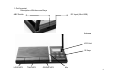User's Manual
You can place the Channel 1 unit in Reception
Channel 2 unit place in General Manger Room
Channel 3 unit place in Financial Room
Channel 4 place in Store … etc.
Cautions :
1) The setting method of Samcom 20 channel wireless intercom is differ from Samcom 10
channel wireless intercom. but number 0 to 9 is same frequency. so they can be used in
communication if channel number is not over number 9
2) All of the Group Number must set to same number, otherwise Group function is not effective.
3) There are three Switch Position " A ,B,C ",the default position is on “A”; if you found inference
from neighbor you can change switch to B or C, when changing,pls keep all units position be
the same.
4) Do not put the intercoms and other electronic appliances too close,better to keep 1 meter
distance to avoid any interference even when it is operating property.
FTAN20A OPERATION PROCEDURE
ONE TO ONE TALKING
1) If you are in Channel 1 (Reception) want to talk with Channel 2 (GM Room) press key
"2" meanwhile the LCD display " Selective call 2"
6