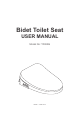User's Manual
FUNCTIONS MANUAL
Remote control user manual
STOP / POWER FRONT WASH REAR WASH AIR DRYING
WATER
TEMP.
SEAT
TEMP.
AIR
TEMP.
NOZZLE
POSITION
WATER
PRESSURE
DEFECATION
CLEAN
COLD & HOT CHILDREN
ONE TOUCH
NOZZLE
CLEANING
NIGHT LIGHT
ENERGY SAVER
Button Indicator
Gear Indicator
Button Position
Remote control code matching steps:
Power off the bidet. Put a wet towel on the bidet sensor label area to pretend someone is
sitting on the bidet or put hand on the bidet.
Press and hold the STOP/POWER and AIR TEMP. Buttons simultaneously for about 2
seconds, until the 5 indicator lights are turned on and flashing. Turn on the bidet.
When all the 5 indicators turned on, the remote control is connected successfully. Then you
can press any button to start using it. If the connection is not successful, try again after about
30 seconds.
Decorative cover
Put 2pcs AAA
batteries in.
Cover of
battery box
1. Main function
Rear Wash
Short press: start wash buttocks.
Long press: start / stop mobile wash.
Warm Air Drying
Short press: start warm air drying.
Stop Current Work
Short press: quit current wash or drying.
Long press: turn the toilet power on or off.
Front Wash
Short press: start female wash.
Long press: start / stop mobile wash.
08