Instructions
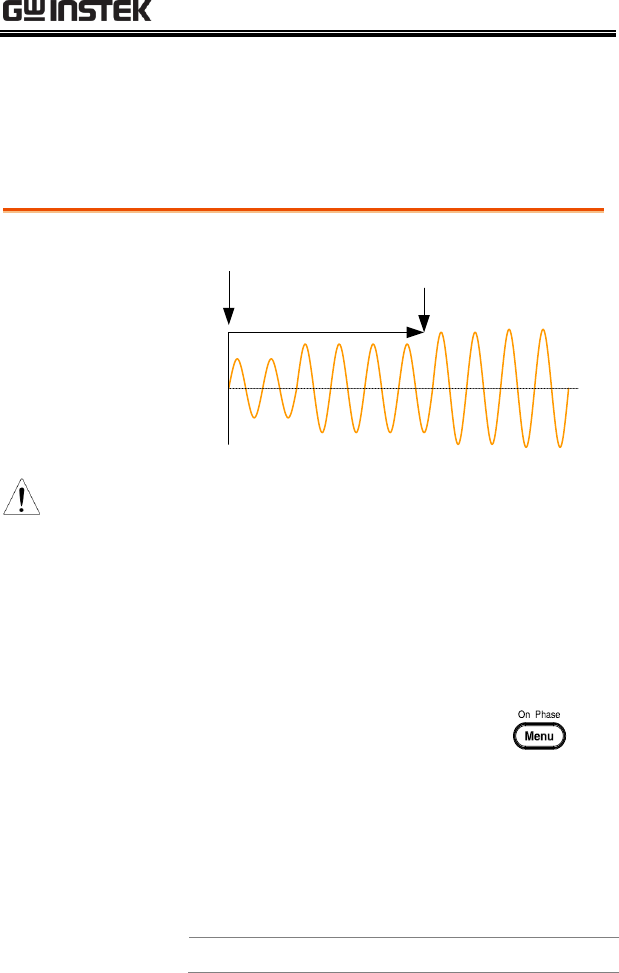
MISCELLANEOUS
121
T Ipeak, hold
The T Ipeak, hold function sets the hold time for the peak current
measurement. After the output is turned on, the ASR-2000 will
delay starting the peak current measurement by this hold time.
Concept in
diagram
Output on
Ipeak Hold time
I
Hold the peak current
measurement value
T
Note
The hold peak current will be updated when new
measurement is greater than the previous value. By
contrast, it will not update when new measurement
is less than the hold peak current.
Ipeak hold time begins counting only when the
output function is turned on.
Ipeak measurement is not executed during the set
Ipeak hold time.
Steps
1. Press the Menu key. The Menu
setting will appear on the display.
2. Use the scroll wheel to go to item 2, MISC
Configuration and press Enter.
3. Go to the T Ipeak, hold(msec) setting using the
scroll wheel and press Enter. Set the time and
press Enter again to confirm.
T Ipeak
1 ~ 60,000 ms










