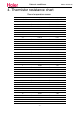user manual
Haier air conditioner Edition: 20070116
-26-
F6 Ambient temperature Sensor fault
F7 Heat exchange Sensor
F8 Fan unusual start
F9 PFC protection
F10 Cool overload
F11 Compressor rotor circuit fault
F12 Outdoor EEPROM error
F13 Compressor forced switching failure
F14 Fan hall element fault
F15 Fan IPM overheat
F16 Fan over current
F17 Single-chip microcomputer ROM badly
F18 Power supply over voltage protection
F19 Power supply under voltage protection
F20 Pressure protection
F21 Defrosting temperature Sensor unusual
F22 AC current protection
F23 DC current protection
F24 CT broken line protection
F25 Ventilation temperature Sensor
F26 electron expansion valve fault
F27 reserved
F28 reserved
F29 reserved
Ēđ Emergency switch
When power off, press emergency switch less 5s to start emergencies operating.
When power off, Press the emergency switch in 5s-10s to start running-in.
When power off, continues Press the emergency switch in 10s-15s to indicate last fault.
When power off, Press the emergency switch, the panel shown auto mode.
When power off, continues Press the emergency switch in 15s or at hand leave switch, unit don’t
receive the remote control.
More than 15s, unit enter “Off” status
More than 15s, unit can received signal
During operating, press the emergency switch may be power off.
Occur unusual circumstance, press this switch to off or cancel the unusual mode.
When occur fault, press this switch to off the fault indication.
During operating, occur normal or unusual circumstance (e.g. touch switch to short circuit) or in the
fault status, press and continues emergency switch (pressing for a long time), the unit received signal
also.
Failure list express mode:
Press switch for 10seconds, resound 3times, free it to enter fault list express mode; press switch for