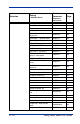User Guide
Table Of Contents
- 4600g, 4600r, 4800i User’s Guide
- Table of Contents
- Getting Started
- About This Manual
- Unpacking the Imager
- Imager Models
- Imager Identification
- Connecting the Imager with Keyboard Wedge
- Connecting the Imager with USB
- Connecting the Imager with RS-232 Serial Port
- Connecting the Imager with RS-232 Wedge
- Programming the Interface - Plug and Play
- Keyboard Wedge Connection
- USB Connection
- RS-232 Serial Port Connection
- Serial Wedge Data Transmission Port
- IBM 4683 Ports 5B, 9B, and 17 Connection
- Wand Emulation Connection
- Reading Techniques
- Terminal Interfaces
- Output
- Good Read Indicators
- Good Read Delay
- User-Specified Good Read Delay
- Trigger Modes
- Scan Stand Mode
- Presentation Mode
- Streaming Presentation™ Mode
- Hands Free Time-Out
- Reread Delay
- User-Specified Reread Delay
- LED Power Level
- Illumination Lights
- Imager Time-Out
- Aimer Delay
- Aimer Mode
- Centering
- Decode Search Mode
- Preferred Symbology
- Output Sequence Overview
- Multiple Symbols
- No Read
- Print Weight
- Video Reverse
- Working Orientation
- Data Editing
- Data Formatting
- Secondary Interface
- Symbologies
- Message Length Description
- Codabar Start / Stop Characters
- Codabar Check Character
- Codabar Concatenation
- Codabar Message Length
- Code 39 Start / Stop Characters
- Code 39 Check Character
- Code 39 Message Length
- Code 39 Append
- Code 32 Pharmaceutical (PARAF)
- Full ASCII
- Code 39 Code Page
- Check Digit
- Interleaved 2 of 5 Message Length
- Code 93 Message Length
- Code 93 Code Page
- Straight 2 of 5 Industrial Message Length
- Straight 2 of 5 IATA Message Length
- Matrix 2 of 5 Message Length
- Check Digits Required
- Code 11 Message Length
- ISBT 128 Concatenation
- Code 128 Message Length
- Code 128 Code Page
- Telepen Output
- Telepen Message Length
- UPC-A Check Digit
- UPC-A Number System
- UPC-A Addenda
- UPC-A Addenda Required
- UPC-A Addenda Separator
- UPC-E0
- UPC-E0 Expand
- UPC-E0 Addenda Required
- UPC-E0 Addenda Separator
- UPC-E0 Check Digit
- UPC-E0 Number System
- UPC-E0 Addenda
- EAN/JAN-13 Check Digit
- EAN/JAN-13 Addenda
- EAN/JAN-13 Addenda Required
- EAN/JAN-13 Addenda Separator
- ISBN Translate
- EAN/JAN-8 Check Digit
- EAN/JAN-8 Addenda
- EAN/JAN-8 Addenda Required
- EAN/JAN-8 Addenda Separator
- MSI Check Character
- MSI Message Length
- Plessey Message Length
- RSS Expanded Message Length
- PosiCode Message Length
- Codablock F Message Length
- Code 16K Message Length
- Code 49 Message Length
- PDF417 Message Length
- MicroPDF417 Message Length
- UPC/EAN Version
- EAN.UCC Composite Code Message Length
- 4-CB (4-State Customer Bar Code)
- ID-tag (UPU 4-State)
- Postnet
- Planet Code
- British Post
- Canadian Post
- Kix (Netherlands) Post
- Australian Post
- Australian Post Interpretation
- Japanese Post
- China Post Message Length
- Korea Post Message Length
- QR Code Message Length
- Data Matrix Message Length
- MaxiCode Message Length
- Aztec Code Message Length
- Aztec Runes
- Message Length Description
- Imaging Commands
- OCR Programming
- Interface Keys
- Utilities
- Serial Programming Commands
- Product Specifications
- Maintenance
- Customer Support
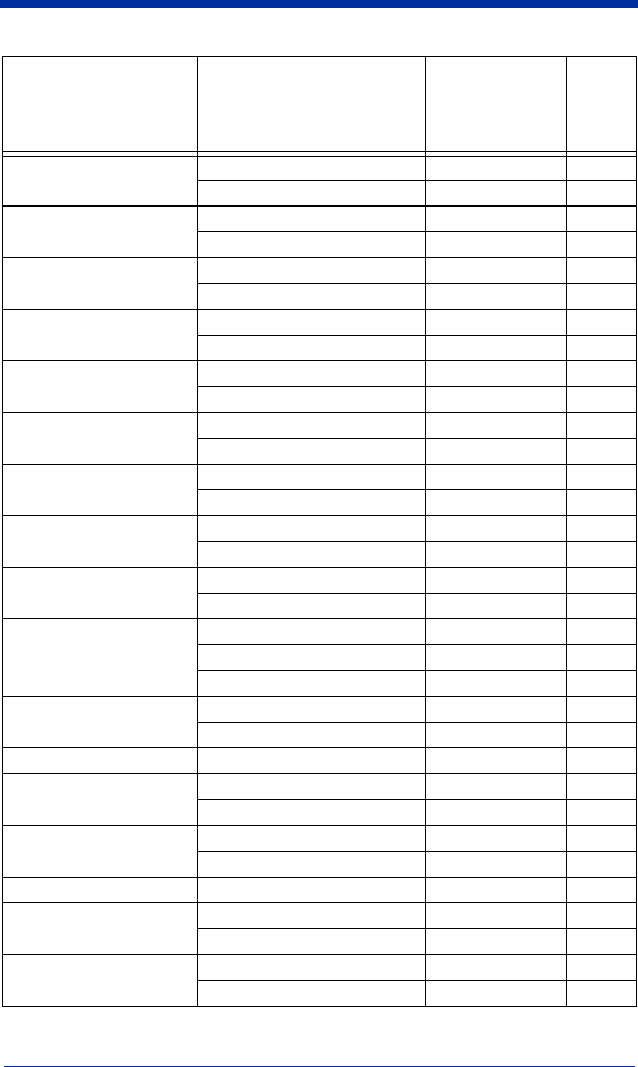
4600g, 4600r, 4800i User’s Guide 12 - 21
ID-tag (UPU 4-State)
On TAGENA1 7-41
*Off TAGENA0 7-41
Postnet
On NETENA1 7-41
*Off NETENA0 7-41
Postnet Check Digit
Transmit NETCKX1 7-42
*Don’t Transmit NETCKX0 7-42
Planet Code
On PLNENA1 7-41
*Off PLNENA0 7-42
Planet Code Check Digit
Transmit PLNCKX1 7-42
*Don’t Transmit PLNCKX0 7-42
British Post
On BPOENA1 7-43
*Off BPOENA0 7-43
Canadian Post
On CANENA1 7-42
*Off CANENA0 7-41
Kix (Netherlands) Post
On KIXENA1 7-44
*Off KIXENA0 7-43
Australian Post
On AUSENA1 7-43
*Off AUSENA0 7-44
Australian Post Interpre-
tation
*Bar Output AUSINT0 7-44
Numeric N Table AUSINT1 7-44
Alphanumeric C Table AUSINT2 7-44
Japanese Post
On JAPENA1 7-43
*Off JAPENA0 7-43
China Post Default All China Post Settings CPCDFT 7-45
China Post
*Off CPCENA0 7-45
On CPCENA1 7-45
China Post Msg. Length
Minimum (2 - 80) *4 CPCMIN## 7-45
Maximum (2 - 80) *80 CPCMAX## 7-45
Korea Post Default All Korea Post Settings KPCDFT 7-46
Korea Post
*Off KPCENA0 7-46
On KPCENA1 7-46
Korea Post Msg. Length
Minimum (2 - 80) *4 KPCMIN## 7-46
Maximum (2 - 80) *48 KPCMAX## 7-46
Selection
Setting
* Indicates default
Serial
Command
# Indicates a
numeric entry
Page