User's Manual
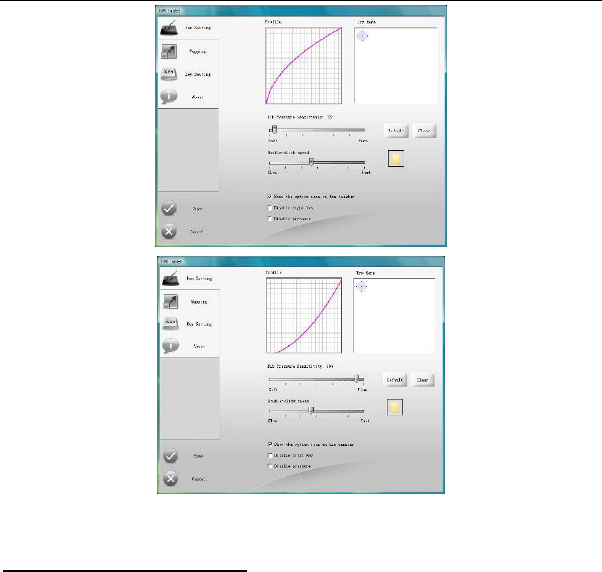
CHAPTER 4 INSTRUCTION FOR Windows
Systems
18
c. Pressure Testing Area
The right area is the pressure test area which is use to test the
pen tip feel. The round circle at the upper left corner represents
the tile angle between the drawing pen and the tablet surface. All
the writing and drawing in the test area can be cleared by
clicking the Clear button.










