User's Manual
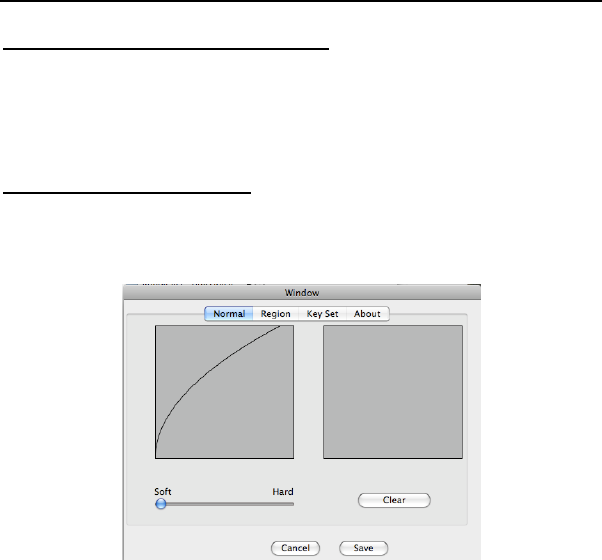
CHAPTER 5 INSTRUCTION FOR Mac Systems
30
a. Adjusting Pressure Sensitivity
Pen pressure sensitivity can be adjusted by dragging the slider
between soft and hard. The right area is the pressure test area.
Adjustment can be saved by clicking the Save button, or can be
canceled by clicking the Cancel button.
b. Pressure Curve Graph
Pen pressure sensitivity changes are displayed on the Pressure
curve graph. The images below show the graphs for light and
heavy pen pressure respectively.










