Operation Manual
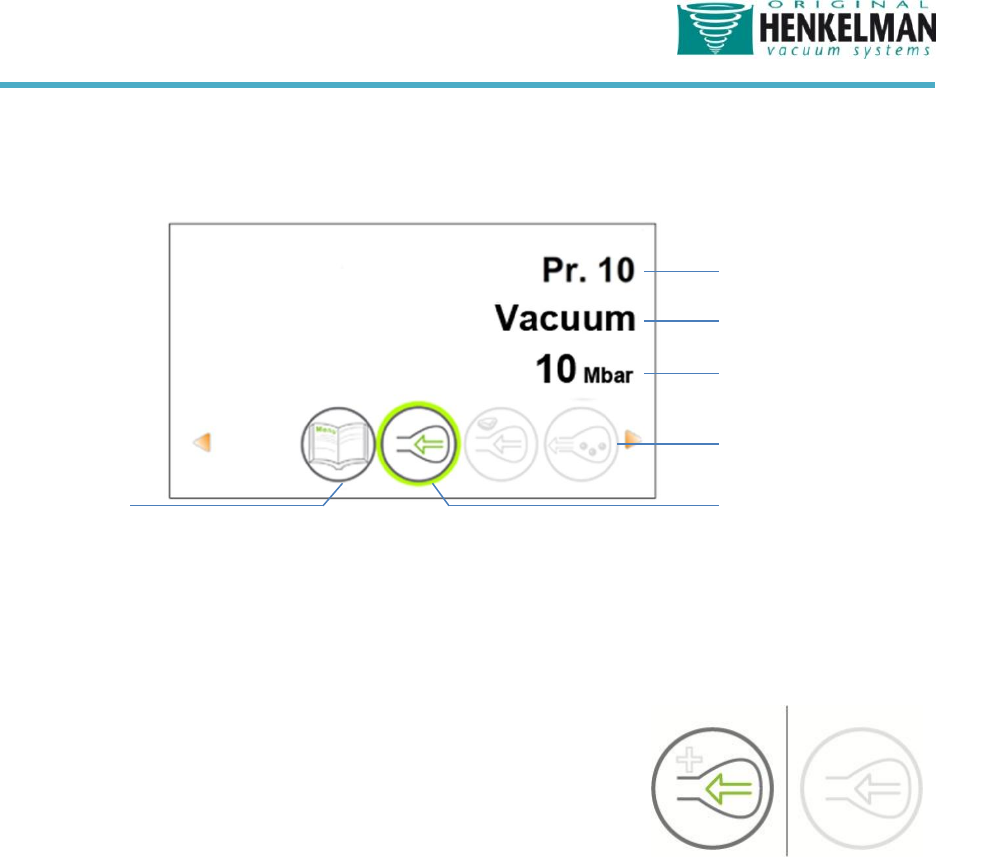
19
The program represents the current selected preset program. By switching to another
program, other functions will be active. The program choice depends on the product that will
be packaged.
At the bottom of the screen an overview is displayed, that
illustrates which functions are active or inactive. If the function
is activated, it will be displayed in color tone. When it is
inactive it is displayed in soft tone. Both tones are illustrated in
the figure on the right.
If the Plus functions are activated, the + illustration is displayed in color. If inactive they are
displayed in soft tone.
The selected function is highlighted by the green circle. The name and current value of this
function appears on the screen.
Machine settings can be adjusted through the menu icon on the left in the function overview.
Program no / Name
Function name
Function value
Function overview
Selected function
Menu










