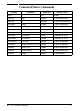Operation Manual
Index
A
A4 paper size 4-2
A5 paper size 4-2
accessing driver help 2-2
accessories/supplies
information 5-4
adding paper 4-4
adhesive labels
specifications B-5
adjusting print quality 2-2
advanced graphic settings 2-2
assistance, customer 7-4
attaching
paper input bin label 1-7
parallel cable 1-5
power cord 1-6
B
B5 envelopes 4-2
background scatter 6-11
base memory A-1
black page 6-11
blank page
all pages 6-13
occasional 6-13
button, front panel 3-5
C
C5 envelopes 4-2
cable
parallel 1-5
power 1-6
calling Hewlett-Packard 7-4
Canadian DOC regulations A-2
canceling a print job 4-6
changing printer settings
in Windows 2-1
character voids 6-11
circuit capacity A-1
cleaning your printer 5-3
colored paper B-1
common printer commands E-2
configuring printer port C-2
connecting
parallel cable 1-5
power cord 1-6
conserving
electricity 5-1
toner 5-1
copies 2-2
custom sized media 4-2
customer support 7-4
D
data light 3-1
declaration of conformity A-4
default font 2-6
default settings 2-2
density 2-2
dimensions A-1
DL envelopes 4-2
DOS printer commands E-1 -
E-2
DOS printer drivers
installing 1-10
ordering additional 1-10
DOS software instructions 2-4
dots per inch A-1
double sided printing 4-9
dpi A-1
driver helps
for Windows 2-2
dropouts 6-12
duplex printing 4-9
duty cycle A-1
E
EconoMode 2-2, 5-1
electrical specifications A-1, A-4
emissions
radiation A-3
energy use A-4
envelope
orientation 4-8
printing 4-8
sizes 4-2
envelope specifications B-4
environmental specifications A-1
EPA energy star computers
compliance A-4
error light 3-1
escape commands E-2
executive paper size 4-2
F
faded print 6-9
FCC regulations A-2
features A-1
font
default 2-6
font problems
troubleshooting table 6-8
fonts
checking installed 2-6
forms
pre-printed B-1
front output slot
location 1-2
front panel 3-1 - 3-6
light status 3-1 - 3-6
front panel button usage 3-5
G
graphic settings 2-2
guides, paper 1-8, 4-4
H
half page blank 6-12
heat-resistant inks B-1
Hewlett-Packard
telephone numbers 7-4
horizontal stripes 6-10
HP Customer Information
Center 5-4
HP Direct Ordering 5-4
I
IEEE-1284 parallel cable C-1
inks
heat resistant B-1
installation check list 1-1
installed fonts 2-6
installing
DOS printer driver 1-10
memory cards D-2
printer drivers 1-9 - 1-10
printer software 1-9 - 1-10
toner cartridge 1-4
interference A-2
interupt print job 4-6
L
label
attaching 1-7
labels
specifications B-5
tips for printing 4-10
laser safety A-3
laser safety statement A-3
legal sized paper 4-2
letter paper size 4-2
letterhead
orientation 4-7
printing 4-7
license, software 7-7
light status
error- light blinking 3-3
error- light continuously on
3-3
form feed 3-2
hardware error 3-4
incompatible memory card
installed 3-4
printer busy 3-2
printer pause 3-2
ready 3-1
sleepmode 3-4
Index
EN Index-1