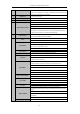User manual
Table Of Contents
- Product Key Features
- Chapter 1 Introduction
- Chapter 2 Getting Started
- Chapter 3 Live View
- Chapter 4 PTZ Controls
- Chapter 5 Recording Settings
- 5.1 Configuring Recording Parameters
- 5.2 Configuring Record Schedule
- 5.3 Configuring Motion Detection Record
- 5.4 Configuring Alarm Triggered Record
- 5.5 Configuring VCA Record
- 5.6 Configuring Manual Record
- 5.7 Configuring Holiday Record
- 5.8 Configuring Redundant Recording
- 5.9 Configuring HDD Group for Recording
- 5.10 Files Protection
- Chapter 6 Playback
- Chapter 7 Backup
- Chapter 8 Alarm Settings
- Chapter 9 Network Settings
- Chapter 10 HDD Management
- Chapter 11 Camera Settings
- Chapter 12 DVR Management and Maintenance
- Chapter 13 Others
- Appendix
User Manual of Digital Video Recorder
21
No.
Name
Function Description
MENU/WIPER
Press the button will help you return to the Main menu (after
successful login).
Press and hold the button for 5 seconds will turn off audible key
beep.
In PTZ Control mode, the MENU/WIPER button will start wiper (if
applicable).
In Playback mode, it is used to show/hide the control interface.
PREV/FOCUS-
Switch between single screen and multi-screen mode.
In PTZ Control mode, it is used to adjust the focus in conjunction
with the A/FOCUS+ button.
PTZ/IRIS-
Enter the PTZ Control mode.
In the PTZ Control mode, it is used to adjust the iris of the PTZ
camera.
8
IR Receiver
Receiver for IR remote control.
9
DVD-R/W
Slot for DVD-R/W.
Figure 1. 7 Front Panel of DS-9000HQHI-SH
Table 1. 6 Description of Control Panel Buttons
No.
Name
Function Description
1
ALARM
Alarm indicator turns red when a sensor alarm is detected.
READY
Ready indicator is normally blue, indicating that the device is functioning
properly.
STATUS
Status indicator turns blue when device is controlled by an IR remote (if
the device ID# is 255, the indicator is off when the device is controlled
by an IR remote).
Indicator turns red when controlled by a keyboard and purple when IR
remote and keyboard is used at the same time.
HDD
HDD indicator blinks red when data is being read from or written to
HDD.
MODEM
Reserved for future usage.
TX/RX
TX/RX indictor blinks blue when network connection is functioning
properly.
GUARD
Guard indicator turns blue when the device is in armed status; at this
time, an alarm is enabled when an event is detected.