How to Guide
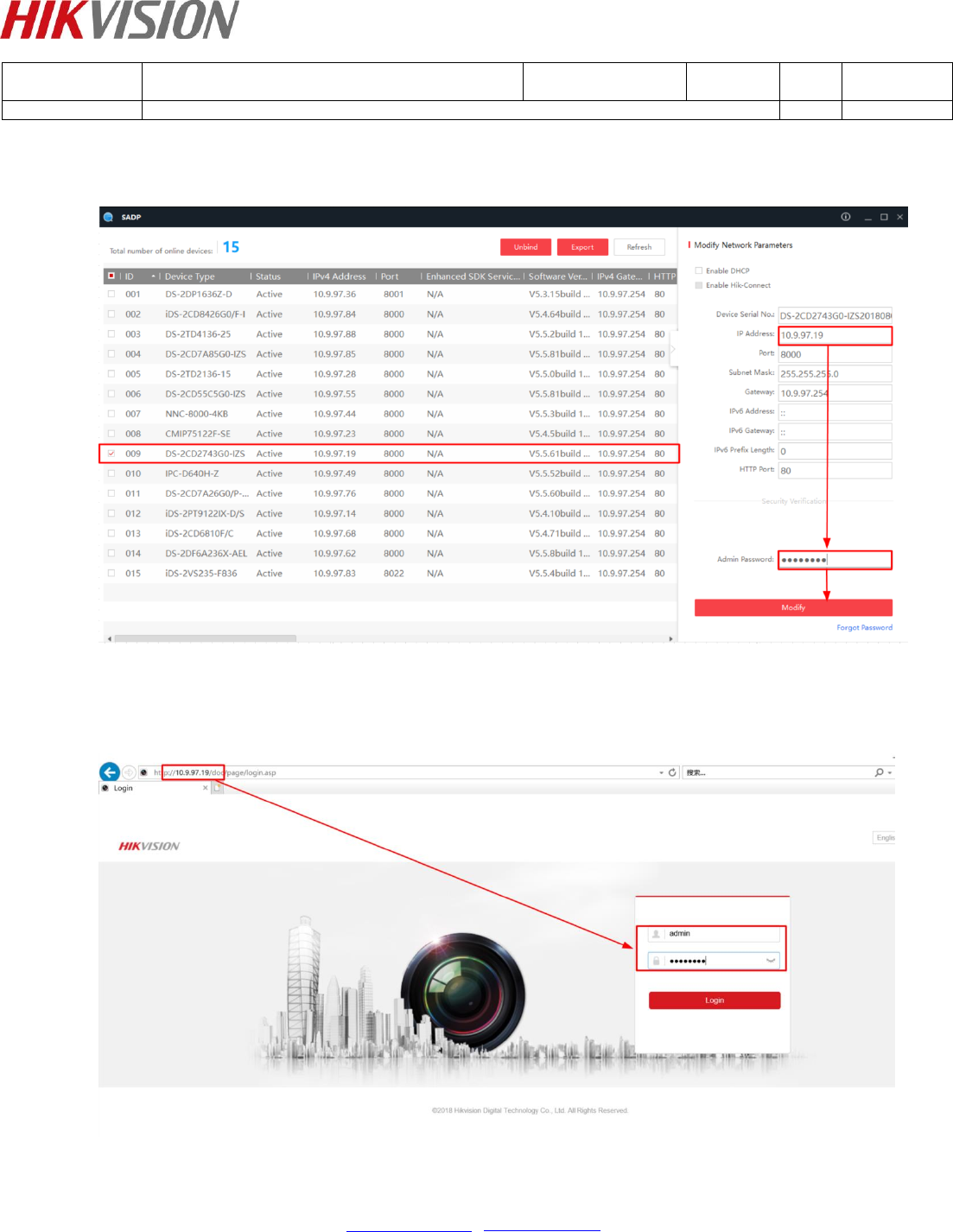
Title:
How to set motion detection recording in SD card for
HIKVISION IP camera
Version:
v1.0
Date:
12/13/2018
Product:
Cameras
Page:
2 of 8
© Hangzhou Hikvision Digital Technology Co.,Ltd. All Rights Reserved.
No.555 Qianmo Road, Binjiang District, Hangzhou 310052, China • Tel: +86-571-8807-5998 • Fax: +1 909-595-0788
E-Mail: support@hikvision.com • www.hikvision.com
2. Run SADP software and then all IP cameras in same LAN will be shown in
software. Configure IP address for camera(Such as 10.9.97.19).
3. Input the IP address (10.9.97.19) in IE browser to login it.








