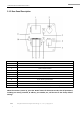Operation Manual
InstallationManualofNetworkBoxCamera
2
Notice:
1. Makesurethepowersupplyvoltageiscorrectbeforeusingthecamera.
2. Donotdropthecameraorsubjectittophysicalshock.
3. Donottouchsensormoduleswithfingers.Ifcleaningisnecessary,useacleanclothwithabit
ofethanolandwipeitgently.Ifthecamerawi ll notbeusedforanextendedperiodoftime,put
onthelenscaptoprotectthesensorfromdirt.
4. Do not aim the camera at the sun or extra bright places. A blooming or smear may occur
otherwise(whichis nota malfunction however),and affectingtheenduranceof sensorat the
sametime.
5. The sensor may be burned out by a laser beam, so when any laser equipment is being used,
makesurethatthesurfaceofthesensorwillnotbeexposedtothelaserbeam.
6. Do not place the camera in extremely hot or cold temperatures (the operating temperature
should be between‐10°C ~ 60°C, dusty or damp locations, and do not expose it to high
electromagneticradiation.
7. Toavoidheataccumulation,goodventilationisrequiredforaproperoperatingenvironment.
8. While shipping, the camera should be packed in its original packing, or packing of the same
texture.
9. Regularpart replacement:a few parts(e.g. electrolyticcapacitor) oftheequipmentshould be
replaced regularly according to their average life time. The average time varies because of
differences between operating environment and usage history, so regular checking is
recommendedforallusers.Pleasecontactwithyourdealerformoredetails.
Hangzhou Hikvision Digital Technology Co., Ltd. | Copyright ©