How to Guide
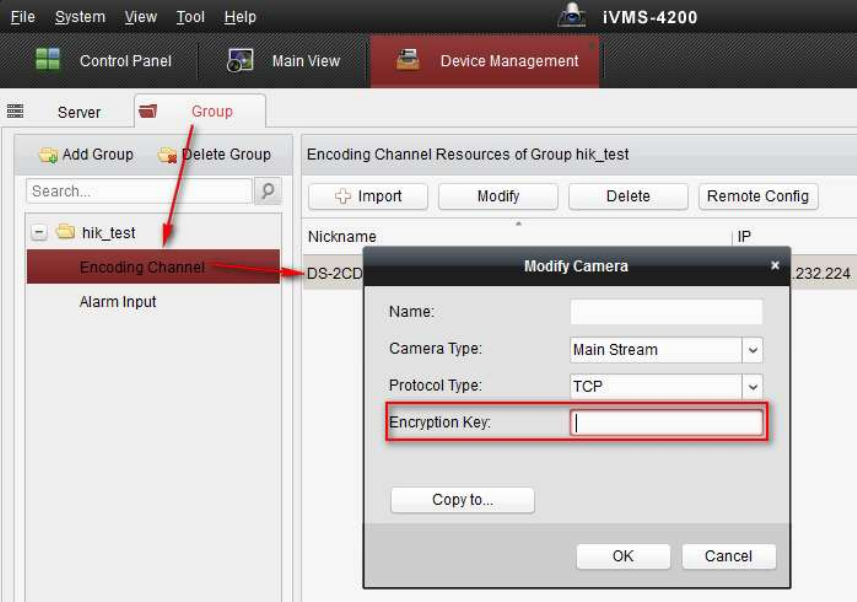
8. Input the Encryption Key.
Go to Group in Device Management Page, click “hik_test” and you will see the device is
listed at the right side.
Double click the encoding channel and input the Encryption Key in the pop-up page. The
default key is ABCDEF. You can also modify the key in Device Management Page of your
ezviz account via web browser.
9. Go to Control Panel>Main View to check the real time video.










