How to Guide
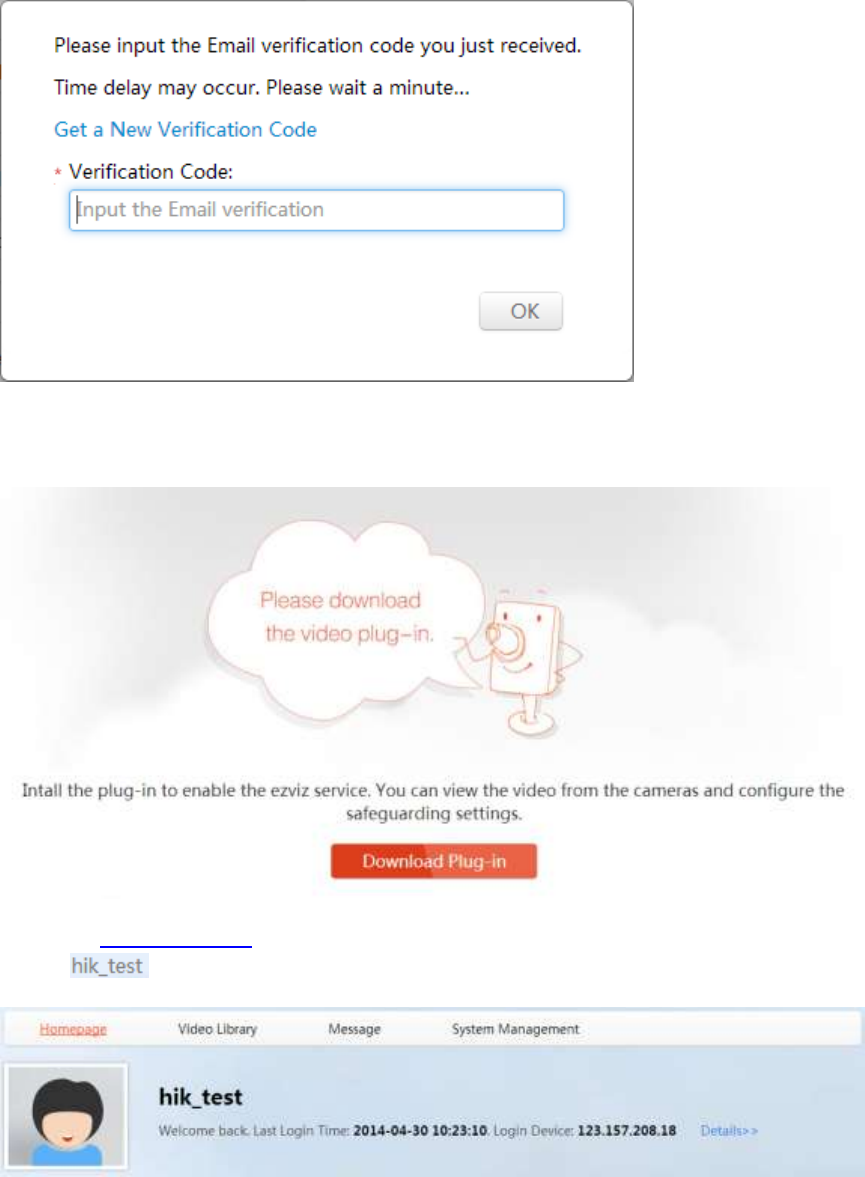
3. Check your Email for the verification code and input the code in the form.
4. Download and install the Plug-in for your browser if it’s the first time you use ezviz.
Or you can go to the bottom of the homepage to download plug-in manually.
5. Visit www.ezviz7.com again and log in with your account, then click the User Name (here
is ) on the top right corner to enter your ezviz device management page.










