How to Guide
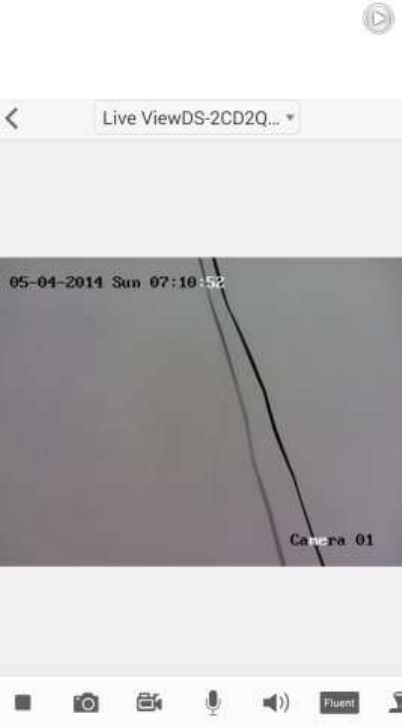
5. In My Camera page, click the icon on the thumbnail of the device to view real-time
video of the required scene.
Preview via client software ivms-4200
1. Download and install the specific version of ivms-4200 which supports ezviz device.
2. Register the software and log in.
3. Go to Control Panel>Device Management>Server>Add New Device Type to enable
“Device on Cloud”.










