User Manual
Table Of Contents
- Legal Information
- Regulatory Information
- Preface
- Chapter 1 Product Introduction
- Chapter 2 Device Activation and Login
- Chapter 3 Client Configuration and Operation
- 3.1 Wizard
- 3.2 Signal Input Type Configuration
- 3.3 Display Adjustment
- 3.4 Volume Adjustment
- 3.5 Configure a Scene
- 3.6 Add Device Alias
- 3.7 Configure Message
- 3.8 Configure OSD
- 3.9 Configure Network
- 3.10 Configure No-Signal Screensaver
- 3.11 Configure On/off Image
- 3.12 Configure Multicast Control
- 3.13 Configure Video Window Opening
- 3.14 Configure Screen Splicing
- Chapter 4 Device Maintenance
- Chapter 5 System Maintenance
- Chapter 6 Local Configuration and Operation
- Chapter 7 FAQ
- 7.1 Full Screen is Unlit
- 7.2 Image is Incomplete or in Wrong Position
- 7.3 Full-screen Image Flashes or Vibrates
- 7.4 Spots/Strips Exist in Full-screen Image
- 7.5 Certain Unit Image Flashes or Has Spots
- 7.6 Certain Unit Screen is Unlit
- 7.7 Certain Module or Row of Modules are Unlit in Unit
- 7.8 Screen Display Error When Smart Settings
- 7.9 Searching Online Device Fail
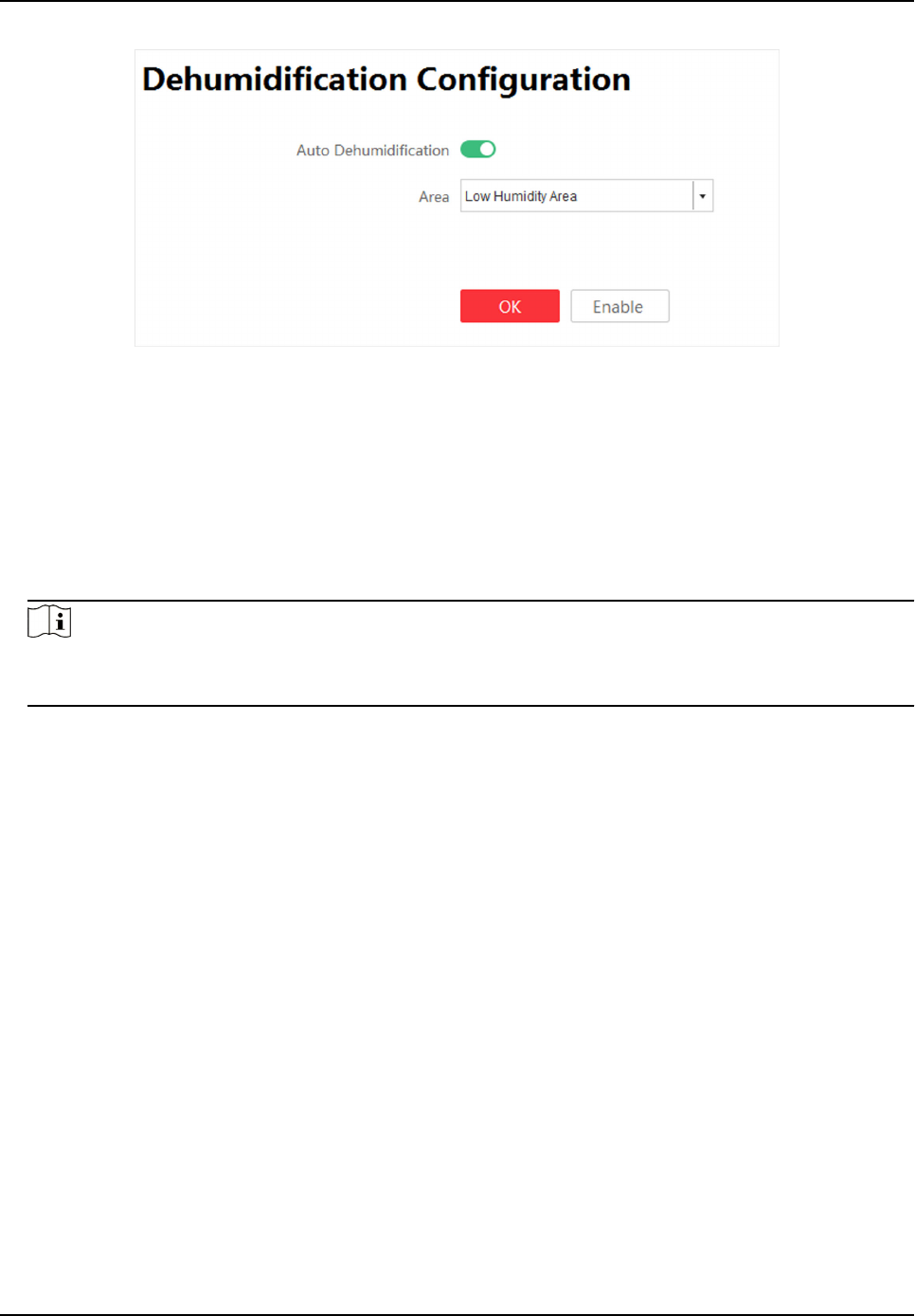
Figure 4-3 Dehumidicaon Conguraon
2. Select Auto Dehumidicaon.
3. Select Area. High Humidity Area, Medium Humidity Area, Low Humidity Area are selectable.
4. Click OK.
Operaon Descripon
Enable Dehumidicaon Enable dehumidicaon manually.
Disable Dehumidicaon Disable dehumidicaon manually.
Note
Disable dehumidicaon manually is valid for single me. Dehumidicaon funcon will be
auto enabled aer next startup.
4.5 Congure Work Mode
You can congure the Work Mode in the upper-right corner on the Display Status interface.
Congure the work mode according to dierent scenes to get high system performance.
Four kinds of work modes are available: Normal Mode, High-Performance Mode, Energy-Saving
Mode and HDR Mode.
Normal Mode
The brightness is level 3 by default and level 6 at most. Normal contrast. Original grayscale is level
0. Low refresh rate.
High-Performance Mode
The brightness is level 7 by default and level 10 at most. High contrast. Original grayscale is level 1.
High refresh rate.
Full-Color LED Display Controller User Manual
29










