User Manual
Table Of Contents
- Legal Information
- Regulatory Information
- Preface
- Chapter 1 Product Introduction
- Chapter 2 Device Activation and Login
- Chapter 3 Client Configuration and Operation
- 3.1 Wizard
- 3.2 Signal Input Type Configuration
- 3.3 Display Adjustment
- 3.4 Volume Adjustment
- 3.5 Configure a Scene
- 3.6 Add Device Alias
- 3.7 Configure Message
- 3.8 Configure OSD
- 3.9 Configure Network
- 3.10 Configure No-Signal Screensaver
- 3.11 Configure On/off Image
- 3.12 Configure Multicast Control
- 3.13 Configure Video Window Opening
- 3.14 Configure Screen Splicing
- Chapter 4 Device Maintenance
- Chapter 5 System Maintenance
- Chapter 6 Local Configuration and Operation
- Chapter 7 FAQ
- 7.1 Full Screen is Unlit
- 7.2 Image is Incomplete or in Wrong Position
- 7.3 Full-screen Image Flashes or Vibrates
- 7.4 Spots/Strips Exist in Full-screen Image
- 7.5 Certain Unit Image Flashes or Has Spots
- 7.6 Certain Unit Screen is Unlit
- 7.7 Certain Module or Row of Modules are Unlit in Unit
- 7.8 Screen Display Error When Smart Settings
- 7.9 Searching Online Device Fail
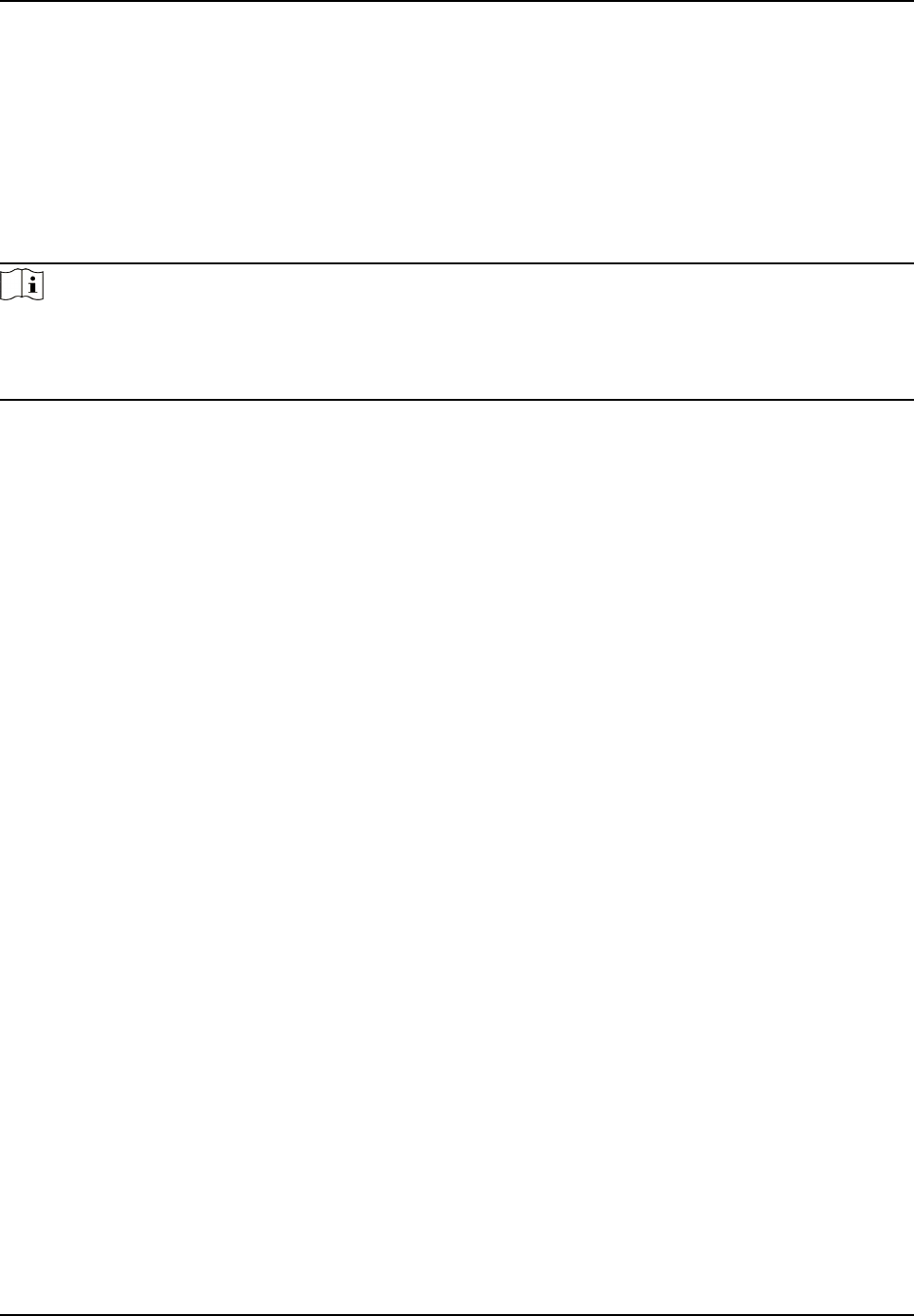
Energy-Saving Mode
The brightness is level 3 by default and level 3 at most. Normal contrast. Original grayscale is level
0. Low refresh rate.
HDR Mode
The brightness is level 10 by default and level 10 at most. High contrast. Original grayscale is level
1. High refresh rate.
Note
• The Normal Mode is recommended to prevent overheat caused by high
consumpon.
• When the system is restored to default or factory sengs, the work mode is Normal Mode by
default.
4.6 Detect Screen Status
Aer enabling screen status detecon, alarm informaon will be shown on the screen if the
temperature, voltage, number of defecve pixels of the screen and temperature of the sending
card exceeded the limit.
Steps
1. Select System
Sengs → System Detecon .
2. Set the limitaon of the screen voltage, screen temperature, seding card temperature and
number of
defecve pixels on the screen.
3. Click Apply.
4. Enable Screen Display.
4.7 View Device
Informaon
Check client version informaon and ocial website.
Select System
Sengs → About to check client version informaon and ocial website.
Select Display Status to check device version informaon, including Controller Version, FPGA
Version, Card Type, and so on.
4.8 View Receiving Card
Informaon
View receiving card informaon, including network interface, number of connected devices,
whether the version is matched, and version number.
Steps
1. Select Display Status → Card Version .
Full-Color LED Display Controller User Manual
30










