User Manual
Table Of Contents
- Legal Information
- Regulatory Information
- Preface
- Chapter 1 Product Introduction
- Chapter 2 Device Activation and Login
- Chapter 3 Client Configuration and Operation
- 3.1 Wizard
- 3.2 Signal Input Type Configuration
- 3.3 Display Adjustment
- 3.4 Volume Adjustment
- 3.5 Configure a Scene
- 3.6 Add Device Alias
- 3.7 Configure Message
- 3.8 Configure OSD
- 3.9 Configure Network
- 3.10 Configure No-Signal Screensaver
- 3.11 Configure On/off Image
- 3.12 Configure Multicast Control
- 3.13 Configure Video Window Opening
- 3.14 Configure Screen Splicing
- Chapter 4 Device Maintenance
- Chapter 5 System Maintenance
- Chapter 6 Local Configuration and Operation
- Chapter 7 FAQ
- 7.1 Full Screen is Unlit
- 7.2 Image is Incomplete or in Wrong Position
- 7.3 Full-screen Image Flashes or Vibrates
- 7.4 Spots/Strips Exist in Full-screen Image
- 7.5 Certain Unit Image Flashes or Has Spots
- 7.6 Certain Unit Screen is Unlit
- 7.7 Certain Module or Row of Modules are Unlit in Unit
- 7.8 Screen Display Error When Smart Settings
- 7.9 Searching Online Device Fail
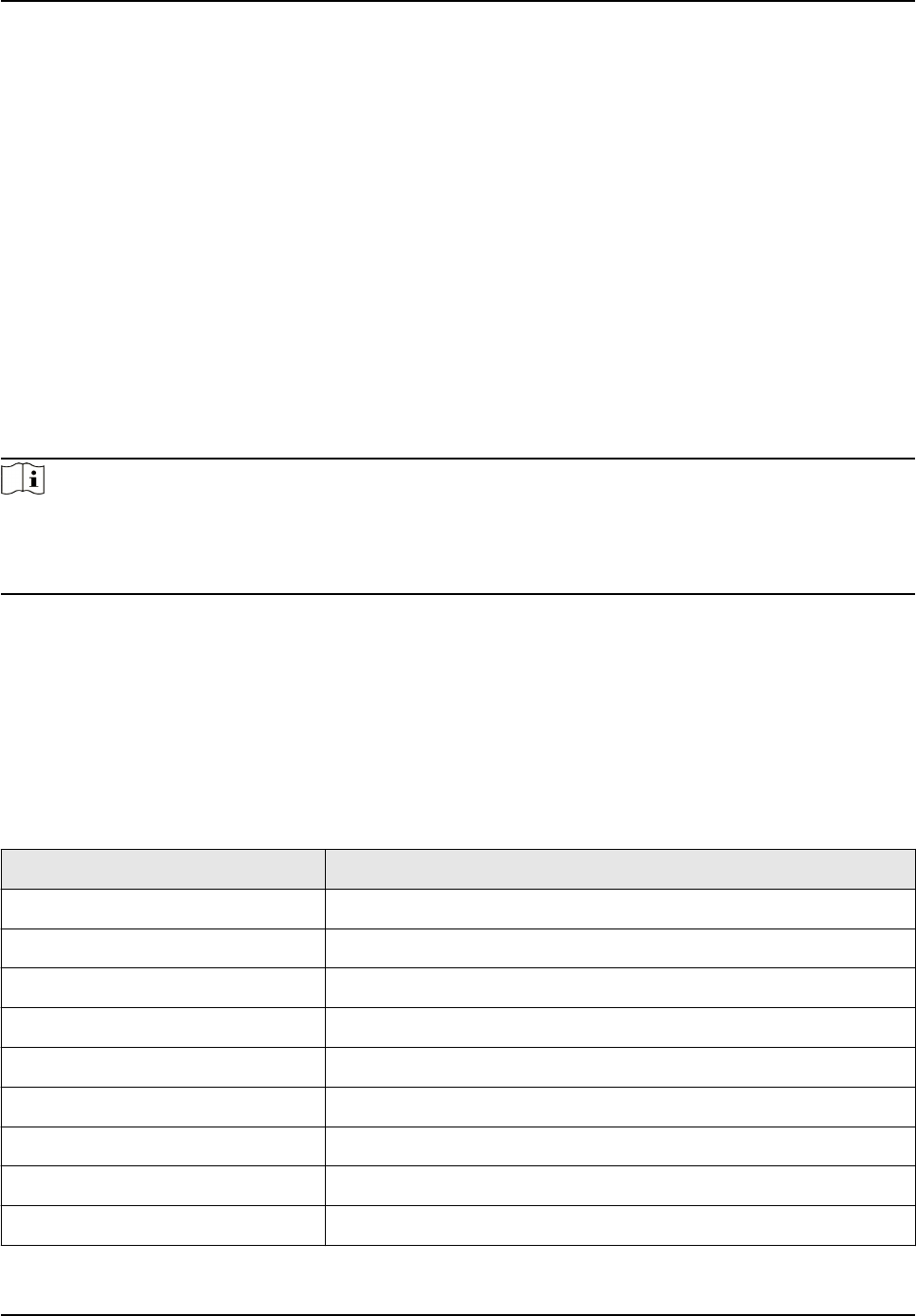
Chapter 6 Local Conguraon and Operaon
Use a combinaon of mul-funconal card and remote control to operate the LED screen OSD
menu.
Ensure the device is connected and
acvated before using the remote control.
Press Menu buon to go to Local Operaon. You can congure the parameters of input, output,
image, system, sending card and receiving card in Local
Operaon .
6.1 Mul-funconal Card (Oponal)
The mul-funconal card has an infrared receiver and a light sensor. With a mul-funconal card
connected with a receiving card, you can control the device remotely.
Note
•
Mul-funconal card 2.0 also supports 3D funcon.
• You need to upgrade the sending card rst to enable the funcon. Refer to Upgrade Sending
Card Online for more details.
6.2 Remote Control Funcons
There are two kinds of remote controls. If the sending card is used together with a mul-funconal
card, you can use the aliated infrared remote control. If not, You can use the standard infrared
remote control. The Max. distance of remote control is 10 m. The Max. angle of remote control is
45°.
Table 6-1 Remote Control
Funcons
Key Descripon
Power Turn on/o the screen.
Source Switch the signal source.
Volume Adjust the volume.
Scene Select the scene.
Brightness Adjust the brightness.
Up/Down/Le/Right Select the menu.
Back Back to the previous menu.
OK OK
Menu Enter the menu.
Full-Color LED Display Controller User Manual
36










