Operation Manual
Table Of Contents
- 1 Overview
- 2 Appearance
- 3 Typical Application
- 4 Terminals and Interfaces
- 5 Installation and Wiring
- 6 Before You Start
- 7 Local Operation
- 8 Remote Operation via Batch Configuration Tool
- 9 Remote Operation via iVMS-4200
- 10 Accessing via Hik-Connect Mobile Client Software
- Appendix
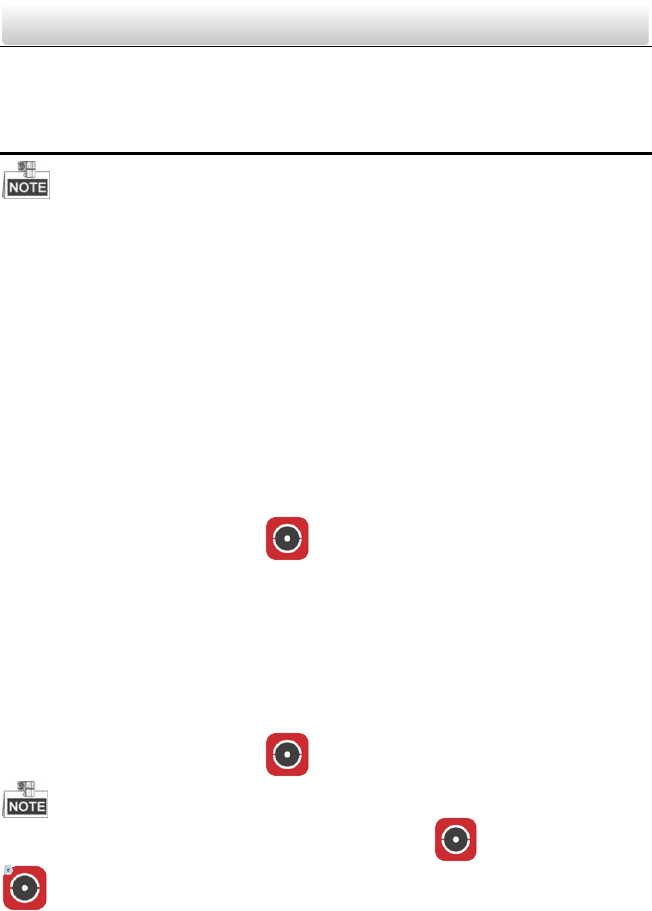
Video Intercom Indoor Station·User Manual
109
10 Accessing via Hik-Connect Mobile Client
Software
The Hik-Connect mobile client software supports the iOS system and Android system
both.
The basic operations of the client software are similar on the iOS system and on the
Android system. Here we take operations on the iOS system as example.
10.1 Installing Software
10.1.1 Installing Software (iOS)
Steps:
1. Log in the App Store.
2. Enter the key words Hik-Connect to search the mobile client software.
3. Download and install the software to your iPhone.
4. After installing the software, tap to run it.
10.1.2 Installing Software (Android)
Step:
1. Log onto the Google Play.
2. Enter the key words Hik-Connect to search the mobile client software.
3. Download and install the software to your phone.
4. After installing the software, tap to run it.
To uninstall the software, tab and hold the software icon until the icon turns to
, and tab the delete icon on the upper-left corner to delete the software.
10.2 Registering Software
Purpose:










