Quick Start Guide
Table Of Contents
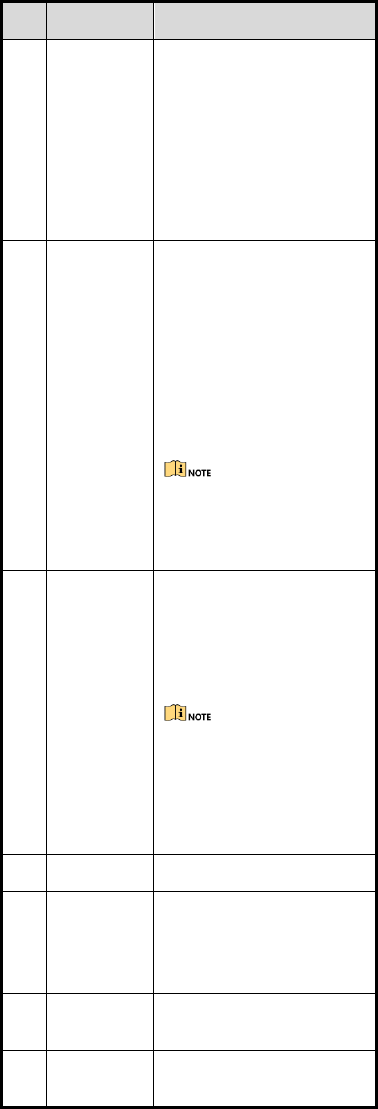
6
No.
Name
Description
2
Tag
button/LED
light button
During record, press it to
make a tag for the important
data.
After the device starts up,
hold it to turn on LED light
for light supplement or
emergency illumination.
Hold it again to turn off LED
light.
3
IR lights
If you set IR as Open, the IR
lights will be enabled during
record or live view of
network transmission.
If you set IR as Auto, the IR
lights will be enabled
automatically during record
or live view of network
transmission when the
illumination is insufficient.
You can set IR via Body
Camera Assistant software.
Refer to User Manual for
details.
4
LED light
After the device starts up,
hold LED light button to turn
on LED light for light
supplement or emergency
illumination. Hold it again to
turn off LED light.
If you turn on LED light while
IR function is enabled already,
the IR function will be disabled
forcedly. After you turn off
LED light, the IR function will
restore to be enabled.
5
MIC
For voice collection.
6
Record
After the device starts up,
press it to enable record.
During record, hold it
disable record.
7
Mini USB
interface
For charging, data
transmission, and debugging.
8
On/Off
button
Hold it for three seconds to
turn on the device.










