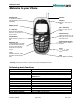User's Manual
Table Of Contents
C389 User’s Guide
Welcome to your Phone
Headset Jack
for Hands-free Headset
with MUTE button (sold
se
p
aratel
y
)
A
ntenna
Earpiece
Selects a menu item or
o
p
tion
C or Clear key
Erases the last character in
text entry, or returns to the
previous menu
Display Screen
OK or Select key
Select a menu item o
r
o
p
tion
End/Power key
Switch the phone on or off,
end a call, or return you to
the home screen
Call/Send key
Dials a number or answer a
call
Alphanumeric Keypad
Enter numbers, letters, or
s
y
mbols.
Navigation key
4-way navigation for scrolling
through lists and positioning
the cursor. Also accesses
shortcuts from the home
screen.
# key
Insert a space
durin
g
text entr
y
* key
Switches between uppe
r
and lower case during tex
t
entr
y
Jack
for AC ada
p
ter
(
included
)
.
Warning: Inserting an accessory into the incorrect jack will damage the phone.
Performing basic functions
To... From the home screen...
Switch on the phone
Press the End/Power key.
Switch off the phone
Press and hold the End key for approximately 3 seconds.
Make a call
Enter the number using the alphanumeric keypad and press the
Call/Send key.
End a call
Press the End/Power key.
Answer a call
Press the Call/Send key.
Verify Own Number
Press the OK key to enter the Menu and scroll to Phone Info.
Access voicemail
Press and hold the 1 and follow the system prompts.
Lock the keypad
Press and hold the C/Clear key.
Unlock the keypad
Press 123.
Access the All Contacts list
Press the RIGHT navigation key.
Mute all sounds
Press and hold the UP navigation key.
Access Recent Calls list
Press the LEFT navigation key.
Created by RRUAN Page 2 of 2 2004-7-16