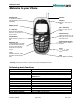User's Manual
Table Of Contents
C389 User’s Guide
Understanding screen icons
These icons may appear on the screen of your phone.
Icon Function Description
Signal Strength Show the signal strength of the network at your current location.
The more the bars, the stronger the signal.
Network Unavailable Shows that there is no network in service available.
Digital Mode Phone is in CDMA digital mode.
Roaming Indicates roaming when home network is not available.
Keypad Lock Indicates the keypad is locked.
In Use Indicates the phone is using the network’s service.
MESSAGES You have received one or more text messages.
Vibrator Indicates that the ringing tone is muted and vibrator is activated
Alarm Alarm or Scheduler has been set.
Battery Battery power indicator. More bars indicate a higher power level.
D
R
Created by RRUAN Page 4 of 4 2004-7-16