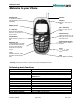User's Manual
Table Of Contents
C389 User’s Guide
Calls Forwarding
You can forward your calls to another phone number.
1. Select
Menu −−> Settings −−> Supp. Services −−> Forwarding Number.
2. Enter the number you wish to forward all your calls to.
3. Press
OK twice to confirm.
Viewing recent call details
Details on the last 10 calls you have missed, made or received are stored in the Recent Calls list. You
can get details on the caller’s name and phone number, along with the time and length of the call.
Viewing recent calls
1. Select Menu −−> Recent Calls.
2. Select an option from the list:
Missed Calls, Incoming Calls or Outgoing Calls.
3. Press OK to confirm.
Alternatively, press
LEFT navigation key when you are in idle screen to call out the Recent Calls
menu.
4. Select a phone entry.
5. Select an option from the list.
Call Number dials the phone number
Time shows the time and duration of call
View Number to view the phone number
Edit Number to edit the phone number
Delete Number to delete the phone number
Send SMS Message to send SMS messages to the phone number
Save To Existing to add the phone number to the an existing contact.
Save to R-UIM to add the contact to the RUIM card
Erase All Recent Call List
You can erase all recent call list from the Recent Calls menu.
1. Select Menu --> Settings --> Security.
2. Enter your four-digit PIN code.
3. Select Erase All Recent Call List.
4. A message appears: “Erase All Recent Call List?”
5. Select Yes to erase all.
Setting up speed dialing
Speed dialing allows you to quickly dial a stored phone number by entering a one- or two-digit speed
dialing location.
1. Locate a saved contact from the
Contacts list.
2. Scroll to the phone number and press
OK to select.
3. Select
Add to Speed Dial. (Note: Location “1” is reserved for your voicemail number.)
5. Scroll down to select the speed dial number to which you wish to assign the phone number to and
press
OK to confirm. (Available speed dial numbers for assignment are marked as -empty-)
To speed dial
From the home screen, enter the one- or two digit speed dial number and press the Send/Call key.
Using 1-Touch Dialing
To dial a phone number, simply press and hold the assigned speed dial number for the phone number.
If it is a two-digit number, press the first number, then press and hold the second. For example, if the
speed dialing number is 15, press
1, then press and hold 5.
Silencing an incoming call
To mute the ringer or stop the vibration when there is an incoming call, select Silence. This action
silences the current call only. The next call will ring as normal.
Adjusting the volume during a call
To adjust the earpiece volume during a call, press the UP or DOWN navigation key.
Locking the keypad
Created by RRUAN Page 8 of 8 2004-7-16