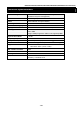Operation Manual

Basic Operation
6
Connecting the earphone
6.1 Plug the earphone to the earphone socket.
7
Calling up the Menu
Tap M to call up the menu. Menu options include Now Playing >> Music >> Video
>> Record >> Voice >> FM (for model DMP250NFM/DMP450NFM/DMP850NFM
only) >> Photo >> Settings >> Navigation >> About. The player automatically
returns to the music playback mode after about 10 seconds of no further operation.
8
How to Navigate the Menu
8.1 Tap
ġ
or
Ģ
to scroll menu options right or left respectively.
8.2 Tap OK to enter the submenu list.
8.3 Tap
ġ
or
Ģ
scroll the submenu list down or up respectively.
8.4 Tap OK to confirm the selection.
8.5 Tap M to return to the upper level menu or exit.
9
Listening to Music
The player automatically enters the music playback mode when you turn it on.
9.1 Tap OK to start playback.
9.2 Tap OK to pause during playback.
9.3 Tap + to increase the volume level, or touch and hold + to increase fast.
Tap ʊ to decrease the volume level, or touch and hold ʊ to decrease fast.
9.4 Tap
ġ
during playback to play the next track. Tap
Ģ
within the first five
seconds of the playback to play the previous track. Tap
Ģ
after five
seconds of the playback to play the current track from the beginning.
9.5 Touch and hold
ġ
to fast forward the current track, and release to stop forwarding.
Touch and hold
Ģ
to fast rewind the current track, and release to stop rewinding.