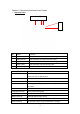User's Manual
20
interrupted temporarily until the thermal head is cooled
down
System warm up The thermal head is being warmed up. Printing is
interrupted temporarily until the thermal head is warmed
up
◎ User Set Up Mode
To set the user set up mode, press the “Menu” button in standby mode. When
the “Menu” button is being pressed, display changes as follows.
PRINTER READY
<4X6>
PRINTER MADE
TOTAL [1502]
MEDIA LEFT
<4X6> [290/500]
PRINTER CUTTING
<AUTO>
LANGUAGE SELECTION
<ENGLISH>
FW VERSION
HiTi P520L
V. 1.2.3.4.
Current printer status
Display the version of the printer
Display total prints
Change to <Manual> mode by press
Left/Right button and will cut 4 sheets
when select to this mode
Display prints/total available prints
Change language by press Left/Right
button