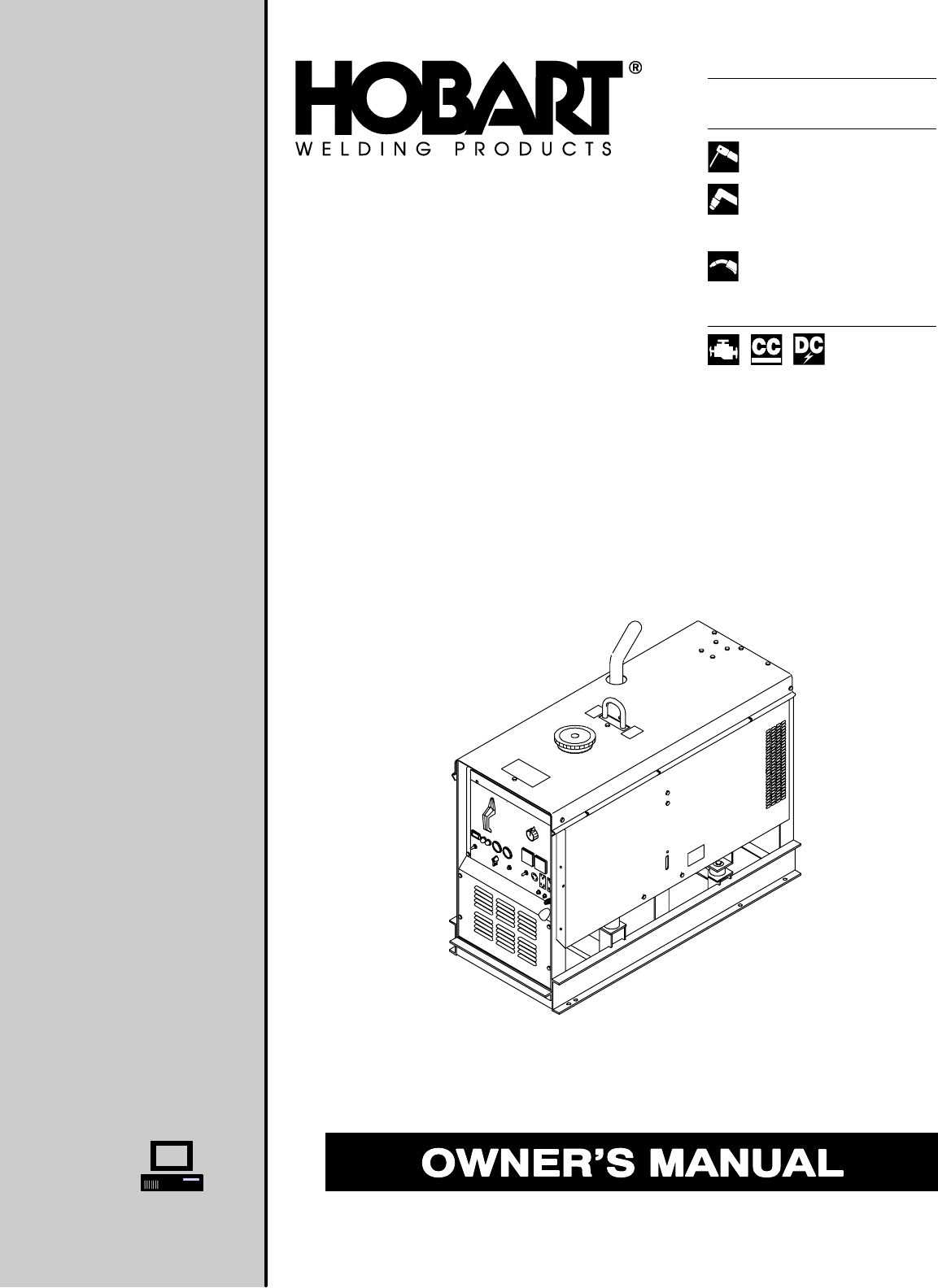OMĆ480 128 576W August 2000 Processes Stick (SMAW) Welding Air Carbon Arc (CAC-A) Cutting And Gouging With Optional Equipment: Flux Cored (FCAW) With Voltage-Sensing Wire Feeder Description Engine Driven Welding Generator Contractor 3225D Visit our website at www.HobartWelders.
From Hobart to You Thank you and congratulations on choosing Hobart. Now you can get the job done and get it done right. We know you don’t have time to do it any other way. This Owner’s Manual is designed to help you get the most out of your Hobart products. Please take time to read the Safety precautions. They will help you protect yourself against potential hazards on the worksite. We’ve made installation and operation quick and easy.
TABLE OF CONTENTS WARNING This product, when used for welding or cutting, produces fumes or gases which contain chemicals known to the State of California to cause birth defects and, in some cases, cancer. (California Health & Safety Code Section 25249.5 et seq.) WARNING Battery posts, terminals and related accessories contain lead and lead compounds, chemicals known to the State of California to cause cancer and birth defects or other reproductive harm. Wash hands after handling.
SECTION 1 – SAFETY PRECAUTIONS - READ BEFORE USING rom _nd_11/98 1-1. Symbol Usage Means Warning! Watch Out! There are possible hazards with this procedure! The possible hazards are shown in the adjoining symbols. Marks a special safety message. Means “Note”; not safety related. This group of symbols means Warning! Watch Out! possible ELECTRIC SHOCK, MOVING PARTS, and HOT PARTS hazards. Consult symbols and related instructions below for necessary actions to avoid the hazards. 1-2.
WELDING can cause fire or explosion. Welding on closed containers, such as tanks, drums, or pipes, can cause them to blow up. Sparks can fly off from the welding arc. The flying sparks, hot workpiece, and hot equipment can cause fires and burns. Accidental contact of electrode to metal objects can cause sparks, explosion, overheating, or fire. Check and be sure the area is safe before doing any welding. Protect yourself and others from flying sparks and hot metal.
MOVING PARTS can cause injury. Keep away from fans, belts, and rotors. Keep all doors, panels, covers, and guards closed and securely in place. BATTERY ACID can BURN SKIN and EYES. Do not tip battery. Replace damaged battery. Flush eyes and skin immediately with water. Stop engine before installing or connecting unit. Have only qualified people remove guards or covers for maintenance and troubleshooting as necessary.
H.F. RADIATION can cause interference. High-frequency (H.F.) can interfere with radio navigation, safety services, computers, and communications equipment. Have only qualified persons familiar with electronic equipment perform this installation. The user is responsible for having a qualified electrician promptly correct any interference problem resulting from the installation. If notified by the FCC about interference, stop using the equipment at once.
SECTION 1 – CONSIGNES DE SÉCURITÉ – LIRE AVANT UTILISATION rom _nd_fre 11/98 1-1. Signification des symboles Signifie Mise en garde ! Soyez vigilant ! Cette procédure présente des risques de danger ! Ceux-ci sont identifiés par des symboles adjacents aux directives. Identifie un message de sécurité particulier. Signifie NOTA ; n’est pas relatif à la sécurité.
LE SOUDAGE peut provoquer un incendie ou une explosion. Le soudage effectué sur des conteneurs fermés tels que des réservoirs, tambours ou des conduites peut provoquer leur éclatement. Des étincelles peuvent être projetées de l’arc de soudure. La projection d’étincelles, des pièces chaudes et des équipements chauds peut provoquer des incendies et des brûlures. Le contact accidentel de l’électrode avec des objets métalliques peut provoquer des étincelles, une explosion, un surchauffement ou un incendie.
DES ORGANES MOBILES peuvent provoquer des blessures. L’ACIDE DE LA BATTERIE peut provoquer des brûlures dans les YEUX et sur la PEAU. Ne pas approcher les mains des ventilateurs, courroies et autres pièces en mouvement. Maintenir fermés et fixement en place les portes, panneaux, recouvrements et dispositifs de protection. Arrêter le moteur avant d’installer ou brancher l’appareil.
LE RAYONNEMENT HAUTE FRÉQUENCE (H.F.) risque de provoquer des interférences. LE SOUDAGE À L’ARC risque de provoquer des interférences. Le rayonnement haute fréquence (H.F.) peut provoquer des interférences avec les équipements de radio–navigation et de communication, les services de sécurité et les ordinateurs. Demander seulement à des personnes qualifiées familiarisées avec des équipements électroniques de faire fonctionner l’installation.
SECTION 2 – DEFINITIONS 2-1.
SECTION 3 – SPECIFICATIONS 3-1. Weld, Power, And Engine Specifications Rated Welding Output Amperage Range 250 A, 40 Volts DC, 100% Duty Cycle Maximum Open-Circuit Voltage DC (Nominal) 40 – 400 Auxiliary Power Rating Single-Phase, 3 kVA/kW, 26 A, 120 V AC, 60 Hz 95 (90) Engine Fuel Capacity Deutz F3L-1011 Air/Oil-Cooled, Three-Cylinder, 29 HP Diesel Engine 11.3 gal (42.8 L) 3-2.
3-3. Fuel Consumption The curve shows typical fuel use under weld or power loads. SB-137 487-A 3-4. Duty Cycle And Overheating 100% Duty Cycle At 250 Amperes Duty Cycle is percentage of 10 minutes that unit can weld at rated load without overheating. Exceeding duty cycle can damage unit and void warranty.
3-5. AC Auxiliary Power The ac power curve shows the auxiliary power in amperes available at the 120 and 240 volt receptacles. rsb3.1 2/92 – ST-109 365-C 3-6. Volt-Ampere Curves The volt-ampere curve shows the minimum and maximum voltage and amperage output capabilities of the welding generator. Curves of all other settings fall between the curves shown.
3-7. Optional AC Power Plant Curves The ac power curves show the auxiliary power in amperes available at the single-phase 120/240 volt or three-phase 240 volt terminals. A. 7.5 KVA/KW Single-Phase Auxiliary Power Plant (No Weld Load) B. 10 KVA/KW Three-Phase Auxiliary Power Plant (No Weld Load) rsb13.
SECTION 4 – INSTALLATION 4-1. Installing Welding Generator Movement Airflow Clearance Location 18 in (460 mm) Do Not Lift Unit From End 18 in (460 mm) 18 in (460 mm) OR OR 18 in (460 mm) 18 in (460 mm) 3 1 Grounding Always ground generator frame to vehicle frame to prevent electric shock and static electricity hazards. 4 GND/PE OR 2 1 2 3 4 Electrically bond generator frame to vehicle frame by metal-to-metal contact.
4-3. Installing Muffler Pipe Stop engine and let cool. Do not blow exhaust toward air cleaner or air intake. Top View Tools Needed: 1/2 in exh_pipe2 12/96 – ST-154 089-A / ST-154 611 / Ref. ST-188 448 4-4. Engine Prestart Checks Check all fluids daily. Engine must be cold and on a level surface. Follow run-in procedure in engine manual. If unburned fuel and oil collect in exhaust pipe during run-in, see Section 9. Fuel 1/2 in (13 mm) Do not use gasoline. Gasoline will damage engine.
4-5. Installing Ether Cylinder (Optional Ether Starting Aid) Stop engine. Improper handling or exposure to ether can harm your health. Follow manufacturer’s safety instructions on cylinder. 1 Do not use Ether Starting Aid while engine is running. Open side door(s). 1 Ether Cylinder 2 Nozzle Remove cover and clean cylinder nozzle. 2 3 3 Clamp 4 Fitting 5 Cap 6 Valve Remove cap and clean fitting. Install cylinder on fitting. Tighten clamp.
4-7.
SECTION 5 – OPERATING THE WELDING GENERATOR 5-1. Controls (See Section 5-2) 1 2 3 13 4 12 11 10 9 8 7 6 5 15 14 Ref.
5-2. Description Of Front Panel Controls (See Section 5-1) This unit has a max OCV control circuit that resets the Amperage/Voltage Control to maximum when the arc breaks. When an arc is struck, weld output control returns to the front panel or remote control setting. The Amperage/voltage Control adjusts amperage only when welding and does not adjust open-circuit voltage. 1 Ampere Range Switch Use switch to select weld amperage range.
SECTION 6 – OPERATING AUXILIARY EQUIPMENT 6-1. 120 Volt Duplex And Optional GFCI Receptacles 1 If unit does not have GFCI receptacles, use GFCI-protected extension cord. 2 1 120 V 15 A AC Receptacle RC1 2 120 V 15 A AC Receptacle RC2 3 120 V 15 A AC GFCI Receptacles GFCI1 And GFCI2 (Optional) Receptacles supply 60 Hz singlephase power at weld/power speed. 4 Circuit Breakers CB1 And CB2 CB1 protects RC1/GFCI1 and CB2 protects RC2/GFCI2 from overload.
6-2. 240 Volt Duplex Receptacle (Optional) If unit does not have GFCI receptacles, use GFCI-protected extension cord. 1 1 240 V 15 A AC Receptacle RC1 Receptacle supplies 60 Hz singlephase power at weld/power speed. Maximum output is 3 kVA/kW. 2 Circuit Breakers CB1 And CB2 CB1 and CB2 protect the receptacles from overload. If CB1 or CB2 opens, the 240 V receptacle and half of the 120 V receptacle does not work. 120 volts may still be present at the 240 V receptacle.
6-3. Connecting Optional Auxiliary Power Plant Stop engine. Power and weld outputs are live at the same time. Disconnect or insulate unused cables. Have qualified person install according to circuit diagram and Auxiliary Power Guidelines (Section 10). Remove junction box cover. 13 1 F3 2 12 Lead 93 2 Lead 92 3 Lead 91 4 Lead 90 (Neutral) 5 Lead 42 (Circuit Grounding Lead) Lead 42 connects to front panel Ground stud.
6-4. 120/240 Volt Twistlock Receptacle (Optional) 1 120/240 V 50 A Twistlock Receptacle RC9 RC9 is connected to the optional auxiliary power plant and supplies 60 Hz single-phase power at weld/ power speed. Maximum output from receptacle is 7.5 kVA/kW. Power available at RC9 is reduced when welding. 1 Fuses F1 and F2 protect RC9 from overload (see Section 6-3). If a fuse opens, the receptacle does not work. 120 volts may still be present at RC9.
SECTION 7 – MAINTENANCE AND TROUBLESHOOTING 7-1. Routine Maintenance Stop engine before maintaining. Recycle engine fluids. See also Engine Manual and Maintenance Label. Service engine more often if used in severe conditions. * To be done by Factory Authorized Service Agent. 8h FUEL WATER Check Fluid Levels. See Section 4-4. Wipe Up Spills. Drain Water From Fuel System. See Section 7-4. 50 h Clean And Tighten Weld Terminals. Clean Air Filter. See Section 7-3.
NOTE Follow the storage procedure in the engine owner’s manual if the unit will not be used for an extended period. 7-2.
7-3. Servicing Air Cleaner Stop engine. 1 Air Cleaner 2 Service Indicator (Optional) 3 Window 4 Reset Button Service air cleaner element if red band appears in window. A green band means air cleaner is okay. Press button to reset indicator. 4 1 Do not run engine without air cleaner or with dirty element. 2 Clean or replace element if dirty or damaged. Replace element yearly or after six cleanings.
7-4. Servicing Fuel And Lubrication Systems Stop engine and let cool. 1 2 3 Oil Filter Oil Drain Plug Oil Fill Cap 4 Primary Fuel Filter (Fuel/ Water Separator) 5 Petcock 6 Secondary Fuel Filter 7 Fuel Shutoff Valve 8 Fuel Line 9 Sludge Drain Plug To change oil and filter: See engine manual. To drain water from fuel system: 9 Open primary fuel filter petcock and drain water into metal container. Close petcock when water-free fuel flows.
7-5. Adjusting Engine Speed After tuning engine, check engine no load speed with a tachometer (see table for no load speeds). If necessary, adjust speed as follows: Start engine and run until warm. Turn Amperage/Voltage Control to 100. Standard Models: 1850 rpm (61.6 Hz) 1250 rpm (41.5 Hz) 1 Engine Speed Adjustment Screw 2 Locking Nut Loosen nut. Turn screw until engine runs at 1850 rpm. Tighten nut. Models With Automatic Idle (Optional) 3 Throttle Rod 4 Locknut Loosen locknuts.
7-6. Overload Protection Stop engine. When a fuse opens, it usually indicates a more serious problem exists. Contact a Factory Authorized Service Agent. 1 Magnetic Shutdown Switch MS1 (Optional) 2 Fuse F (See Parts List) Fuse F protects magnetic shutdown switch MS1. If fuse F opens, the engine stops. 3 Throttle Solenoid Fuse F4 (Optional) Fuse F4 protects the throttle solenoid from overload on models with automatic idle option. If fuse F4 opens, the engine does not run at idle speed.
7-8. Inspecting And Cleaning Optional Spark Arrestor Stop engine and let cool. 1 Spark Arrestor 2 Cleanout Plug Remove plug and remove any dirt covering cleanout hole. 3 Exhaust Pipe Start engine and run at idle speed to blow out cleanout hole. If nothing blows out of hole, briefly cover end of exhaust pipe with fireproof material. 3 2 1 Stop engine and let cool. Reinstall cleanout plug. Tools Needed: 3/8 in ST-800 523 / Ref. ST-188 448 7-9. Troubleshooting A.
B. Auxiliary Power Trouble No output receptacles. at auxiliary Remedy power Reset circuit breaker CB1 and/or CB2 (see Section 6-1 or 6-2). Disconnect equipment from auxiliary power receptacles during start-up. Have Factory Authorized Service Agent check brushes and slip rings, and field excitation circuit. Low or high output at auxiliary power Check engine speed, and adjust if necessary (see Section 7-5). receptacles.
SECTION 8 – ELECTRICAL DIAGRAM SC-190 650-B Figure 8-1.
SECTION 9 – RUN-IN PROCEDURE run_in1 6/96 9-1. Wetstacking 1 Welding Generator Run diesel engines near rated output during run-in period to properly seat piston rings and prevent wetstacking. See nameplate or rating label to find rated output. 2 2 Do not idle engine longer than necessary. Piston rings seat faster if engine runs at weld/ power rpm, and the welding generator is kept loaded during run-in.
9-2. Run-In Procedure Using Load Bank Stop engine. Do not touch hot exhaust pipe, engine parts, or load bank/grid. Keep exhaust and pipe away from flammables. 1 Load Bank Turn all load bank switches Off. If needed, connect load bank to 115 volts ac wall receptacle or generator auxiliary power receptacle. 2 Welding Generator Place A/V range switch in maximum position, A/V control in minimum position, and Output Selector switch (if present) in either DC position.
9-3. Run-In Procedure Using Resistance Grid Stop engine. Do not touch hot exhaust pipe, engine parts, or load bank/grid. Keep exhaust and pipe away from flammables. 1 Resistance Grid Use grid sized for generator rated output. Turn Off grid. 2 Welding Generator Place A/V range switch in maximum position, A/V control in minimum position, and Output Selector switch (if present) in either DC position.
SECTION 10 – AUXILIARY POWER GUIDELINES 10-1. Selecting Equipment 1 2 3 Auxiliary Power Receptacles – Neutral Bonded To Frame 3-Prong Plug From Case Grounded Equipment 2-Prong Plug From Double Insulated Equipment 1 2 3 Be sure equipment has this symbol and/or wording. OR aux_pwr 2/99 – Ref. ST-159 730 / ST-800 577 10-2. Grounding Generator To Truck Or Trailer Frame 1 2 3 4 Generator Base Metal Vehicle Frame Equipment Grounding Terminal Grounding Cable Use #10 AWG or larger insulated copper wire.
10-3. Grounding When Supplying Building Systems 1 1 2 2 GND/PE Equipment Grounding Terminal Grounding Cable Use #10 AWG or larger insulated copper wire. 3 Ground Device Ground generator to system earth ground if supplying power to a premises (home, shop, farm) wiring system. Use ground device as stated in electrical codes. 2 3 ST-800 576-B 10-4. How Much Power Does Equipment Require? 3 2 1 1 VOLTS 115 AMPS 4.
10-5.
10-7. Approximate Power Requirements For Contractor Equipment Contractor Hand Drill Circular Saw Table Saw Band Saw Bench Grinder Air Compressor Electric Chain Saw Electric Trimmer Electric Cultivator Elec.
10-8. Power Required To Start Motor 4 1 3 AC MOTOR VOLTS 230 AMPS 2.5 CODE M Hz 60 HP 1/4 PHASE 1 1 2 3 4 2 Motor Start Code Running Amperage Motor HP Motor Voltage To find starting amperage: Step 1: Find code and use table to find kVA/HP. If code is not listed, multiply running amperage by six to find starting amperage. Step 2: Find Motor HP and Volts. Step 3: Determine starting amperage (see example). Welding generator amperage output must be at least twice the motor’s running amperage.
10-10. Typical Connections To Supply Standby Power 1 2 3 Obtain and install correct switch. Switch rating must be same as or greater than the branch overcurrent protection. Customer-supplied equipment is required if generator is to supply standby power during emergencies or power outages. 4 1 240 V 120 V 6 Neutral 2 Extension Cord Select as shown in Section 10-11. 120 V 3 Generator Connections Connect terminals or plug of adequate amperage capacity to cord.
10-11. Selecting Extension Cord (Use Shortest Cord Possible) Cord Lengths for 120 Volt Loads If unit does not have GFCI receptacles, use GFCI-protected extension cord.
Notes OM-480 Page 43
SECTION 11 – PARTS LIST Hardware is common and not available unless listed. 3 2 4 5 1 16 7 8 15 18 14 9 125 17 13 124 12 123 11 122 10 119 71(Includes 72–77) 74 73 72 75 76 77 121 120 81 117 79 118 78 80 82 116 115 114 106 112 86 87 113 111(Fig 11-4) 83 88 89 84 85 110 109 108 107 106 105 91 99 98 102 101 100 103 97 92 96 93 95 94 104 Figure 11-1.
23 22 21 20 19 27 25 26 24 28 29 70 30 45 69 126 46 31 43 44 47 42 41 68 40 48 38 37 36 49 35 67 32 34 33 53 52 54 55 51 50 58 59 60 56 64 57 66 65(Fig 11–3) 61 62 63 ST-129 956-T OM-480 Page 45
Item No. Dia. Mkgs. Part No. Description Quantity Figure 11-1. Main Assembly . . . 1 . . . . . . . . . . . . . . . 134 771 . . . 2 . . . . . . . . . . . . . . . 184 676 . . . 3 . . . . . . . . . . . . . . . 182 022 . . . . . . . . . . . . . . . . . . . . . 605 288 . . . 4 . . . . . . . . . . . . . . . 020 185 . . . 5 . . . . . . . . . . . . . . . 073 432 . . . 6 . . . . . . . . . . . . . . . Deleted . . . 7 . . . . . . . . . . . . . . . 125 687 . . . 8 . . . . . . . . . . . . . . . 192 757 . . . 9 . .
Item No. Dia. Mkgs. Part No. Description Quantity Figure 11-1. Main Assembly . . . . . . . . . . . . . . . . . . . . . 128 287 . . . 50 . . . . . . . . . . . . . ♦127 648 . . . 51 . . . . . . . . . . . . . ♦127 994 . . . 52 . . . . . . . . . . . . . ♦175 936 . . . 53 . . . . . . . . . . . . . ♦126 388 . . . 54 . . . . . . . . . . . . . ♦194 036 . . . . . . . . . . . . . . . . . . . ♦010 021 . . . . . . . . . . . . . . . . . . . ♦072 082 . . . . . . . . . . . . . . . . . . . ♦118 679 . . . 55 . . . . .
Item No. Dia. Mkgs. Part No. Description Quantity Figure 11-1. Main Assembly . . 101 . . . . . . . . . . . . . . 173 982 . . 102 . . . . RC9 . . . . 168 071 . . 103 . . . . . . . . . . . . ♦173 423 . . . . . . . . . . . . . . . . . . . . . 123 794 . . 104 . . . . . . . . . . . . ♦173 408 . . 105 . . . . . D8 . . . . . 192 307 . . 106 D1/C1, D9/C9 189 701 . . 107 . . . . . C8 . . . . . 170 674 . . 108 . . . . . R6 . . . . . 030 844 . . . . . . . . . . . . . . . . . . . . . 605 741 . . 109 . . . . CR2 .
Item No. Dia. Mkgs. Part No. Description Quantity Figure 11-2. Panel, Front w/Components (Fig 11-1 Item 111) (Cont’d) . . . 13 . . . . . . . . . . . . . . . 021 385 . . . . . 14 . . . . . . . . . . . . . ♦129 860 . . . . . . . . . . . . . . . . . . . . . ♦128 829 . . . . . . . . . . . . . . . . . . . . . ♦128 633 . . . . . 15 . . . . . . . . . . . . . ♦129 837 . . . . . 16 . . . . . . . . . . . . . . . 119 014 . . . . . 17 . . . . . . . . . . . . . . . 082 789 . . . . . 18 . . . PL1,2 . . . .
Hardware is common and 11 Figure 11-3. Generator OM-480 Page 50 1 2 4 5 3 6 4 28 27 26 24 25 7 8 9 10 23 22 12 21 13 20 14 15 12 17 18 16 19 not available unless listed.
Item No. Dia. Mkgs. Part No. Description Quantity Figure 11-3. Generator (Fig 11-1 Item 65) . . . 1 . . . . . . . . . . . . 106 426 . . . 2 . . . . . . . . . . . . 106 440 . . . 3 . . . SR3 . . . . 106 427 . . . 4 . . . . . . . . . . . . 048 420 . . . . . . . . . . . . . . . . . . 106 641 . . . 5 . . . . . . . . . . . . 037 957 . . . 6 . . . . . . . . . . . . 106 425 . . . 7 . . . . . . . . . . . . 188 387 . . . 8 . . . . . . . . . . . . 173 066 . . . 9 . . . . . . . . . . . . *151 299 . . 10 . . . . .
Item No. ..... ..... ..... ..... ..... ..... ..... ..... ..... ..... ..... ..... ..... 1 ......... 2 ......... 3 ......... 4 ......... 5 ......... 6 ......... 7 ......... 8 ......... 9 ......... 10 . . . . . . . . 11 . . . . . . . . . 12 . . . . . . . . 13 . . . . . . . . Part No. Description 114 193 Figure 11-4. Switch, Range (Fig 11-2 Item 1) 114 235 010 671 017 428 004 998 011 980 011 645 011 076 011 953 011 074 011 644 004 999 011 012 100 623 Quantity . . BRACKET, mtg switch (consisting of) . .
Effective January 1, 2000 (Equipment with a serial number preface of “LA” or newer) This limited warranty supersedes all previous Hobart warranties and is exclusive with no other guarantees or warranties expressed or implied. Warranty Questions? Call 1-877-HOBART1 for your local Hobart distributor. Service You always get the fast, reliable response you need. Most replacement parts can be in your hands in 24 hours.
Owner’s Record Please complete and retain with your personal records. Model Name Serial/Style Number Purchase Date (Date which equipment was delivered to original customer.) Distributor Address City State Zip Resources Available Always provide Model Name and Serial/Style Number. To locate a Distributor, retail or service location: Contact your Distributor for: Welding Supplies and Consumables Call 1-877-Hobart1 or visit our website at www.HobartWelders.