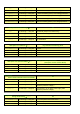User Manual
ESC manual setting options (including power straight version)
50A/60A/70A/80A/100A/125A/200A
• How to enter the option set mode:
3 Connect ESC and battery power cable, ESC will control the motor to sound with some rhythm beep sounds.
• How to setting option:
Table 1.1
Prompt Beep Sound Beep sound's Meaning
short music + 1 short beep Main Option 1: battery type and number of batteries
short music + 2 short beeps Main Option 2: the throttle settings
short music + 3 short beeps
short music + 4 short beeps Main options 4: the direction and protection mode
short music + 5 short beeps Main options 5: PWM Setting
1 Connect Motor and ESC and Receiver, but be careful not to connect the battery and the ESC's power cables.
2 Switch on transmitter, and have the throttle to the highest position (full throttle). (Note: most of Futaba
transmitter's throttle position is reversed.)
After entering option mode, the motor will sound some regular tweet sounds: one or more short sounds
(depending on different specifications, see Table 1.1 and Table 1.2). These sounds are the current options of
the ESC program tone, each tone will be repeated three times, after that, will change to the next option, the
sound can be set before the end of the command input. Menu option is cyclic, if missed, could once again
reach such a tone, it just takes some time. Options beep meanings as follows:
♪ -
♪ - -
♪ - - -
Main Option 3: Brake (Standard fixed-wing version of the
ESC) / Mode of operation (E-helicopter version)
♪ - - - -
♪- - - - -
The first step, select the main options menu and enter the sub-options. As Table 1.1, when heard the main
options prompt tone appears, because the tone is repeated 3 times, it recommended to watch the first
tone,when the second tone comes, to review and select operations: flip the throttle stick to the middle position
(half throttle), this represents to select the current main option and enter sub-menu.
Because already entered the second-level menu, and now the motor sound will have some changes, in order to
distinguish the main options menu. The main option's "short-high beep" will change to "long-low beep", to hint
current sub-option (prompt one or more of the main options short of high-ming + prompt one or more sub-
option length Diming). You can check the second and the third pages for the sub-options' list. Tone each sub-
option is repeated three times and then into the next sub-option and cycle.
The second step, select the sub-options and save. When you hear the sub-options' tone which you want to set
, because the tone is repeated three times, it's recommended to listen carefully in the first time, at the second
time to review and selection operations: move the throttle to the top position (full throttle), this indicates the
current sub-options and select save. At this time the motor will be issued a special long-Ming to represent the
current operation finished. After that ESC will return to the top step of the main options menu to wait for next
command (to set or exit).