Instructions / Assembly
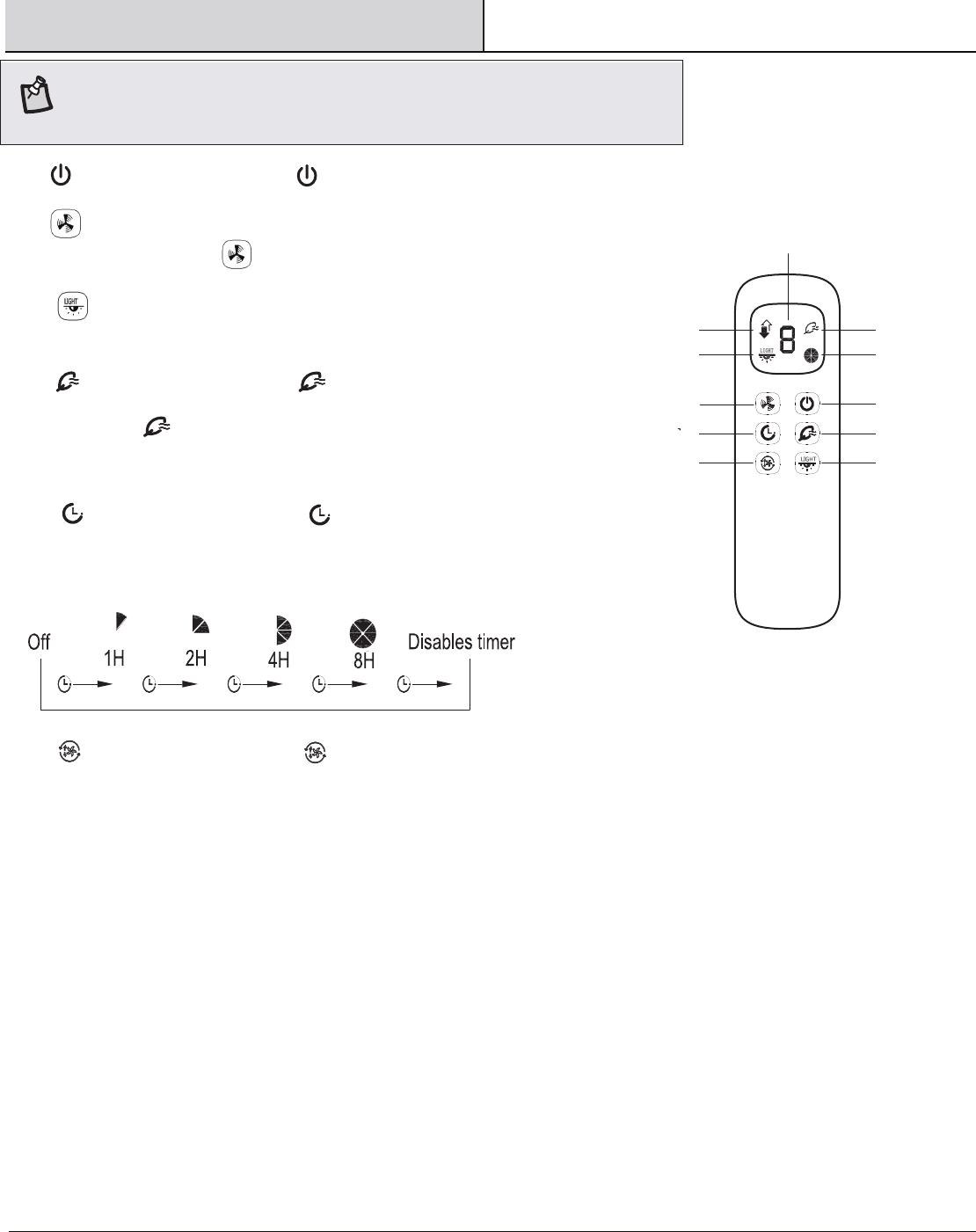
Operation (continued)
2. Fan
The fan has memory function , it will resume the speed setting on the fan
prior to the power being turned off. And The LED display will show the founction
for 4 seconds after the button is released.
NOTE:
1. Fan button. - Press and release the button to turn the fan on
or off.
.
button, -Change the fan speed
Pressing and releasing the button one time will circularly
change speed of the fan, from speed 1 to speed 6 then speed1.
Press and release the light button to turn the light on or off
□
□
14
3. LED
button, - To turn the light on or off .
4. Fan button. - Press and release the button will activate the
Comfort Breeze mode or off the Comfort Breeze mode.
When pressing button will increase the speed the fan, from
speed 1 to speed 6 then decrease the speed of the fan to speed1,in
24 seconds.
□
5. Fan button. - Press and release the button will
automatically turn fan and light (if light is on) off after 1,2, 4, or 8
hours. When you activate the timer mode, the LED display will show
the time icon.
6. Fan button. - Press and release the button wil change airow
direction (Must be pushed when the fan is in operation)
□
□
Warm weather - (Forward) A downward airow creates a cooling effect.
This allows you to set your air conditioner on a higher setting without
affecting your comfort.
Cool weather - (Reverse) An upward airow moves warm air off of the
ceiling. This allows you to set your heating unit on a lower setting
without affecting your comfort.
Fan ON/ OFF
Reverse switch
Timer
Fan speed switch
Light ON/ OFF
Comfort Breeze
Light Icon
Timer Icon
Comfort Breeze
Icon
Reverse Switch
Speed/ Light display
HOMEDEPOT.COM/HOMEDECORATORS
Please contact 1-800-986-3460 for further assistance.










