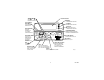Honeywell CT3600/CT3697 PROGRAMMABLE THERMOSTAT OWNER’S GUIDE Seven Day Programmable Heat and/or Cool Low Voltage (20 to 30 Vac) Thermostat and Wallplate Model CT3600/CT3697 Para obtener un documento con las instrucciones en español, por favor visite nuestro sitio de web a: www.honeywell.com/yourhome. Pour obtenir des notices techniques en français, veuillez consulter notre site web www.honeywell.com/yourhome. Contents Step 1. Prepare for Installation ....................................................
Total comfort temperature management with Smart Response™ Technology. Congratulations! You made a smart choice by purchasing your new Honeywell thermostat; the smart thermostat that; • Keeps you comfortable by automatically calculating exactly when the furnace or air conditioning should go on to have the house at the desired comfort temperature by the time you wake up or return home.
TIME DIGITAL DISPLAY /TIME SETS TIME FORWARD OR BACK RAISES TEMPERATURE SETTING SET CURRENT DAY/TIME LOWERS SETS CURRENT TIME AND DAY TEMPERATURE SETTING DISPLAYS CURRENT HEAT/COOL TEMPERATURE SETTING RUN PROGRAM RETURNS THERMOSTAT TO NORMAL OPERATING MODE HOLD TEMP SETS A HOLD TEMPERATURE SETTING AND ACTIVATES VACATION HOLD FEATURE PROGRAM PERIODS Time Set Current Day/Time Run Program Set Program Leave Wake Heat Hold Temp Heat/Cool Settings Day DAYLIGHT TIME SELECTS STANDARD TIME OR DAY
DISPLAYS EITHER CURRENT TIME OF DAY OR PROGRAM TIMES SHOWS THERMOSTAT IS IN THE SET DAY/TIME MODE SHOWS WHEN THERMOSTAT IS IN THE PROGRAMMING MODE SHOWS TEMPERATURE SETTING CHANGED FOR THIS PROGRAM PERIOD SHOWS VACATION HOLD DURATION SHOWS CURRENT DAY OR DAYS BEING PROGRAMMED SHOWS CURRENT PROGRAM PERIOD OR PERIOD BEING PROGRAMMED Set Program Set Day/Time Temporary Setting Hold for AM Em Ht Room Humid Aux Ht MonTueWedThuFriSatSun Days Outdoor WakeLeaveReturnSleep In Recovery Filter Repl Batt DST Syst
STEP 1. PREPARE FOR INSTALLATION ❑ Check Table 1, the compatibility chart, to make sure the thermostat is compatible with your system. If your system is not compatible, call Honeywell Customer Relations Center, toll-free, 1-800-468-1502. Table 1. Compatibility Chart.
STEP 2. REMOVE OLD THERMOSTAT ❑ Test your heating and cooling systems to make sure they work properly. If either system does not work, contact your local heating/air-conditioning dealer. To avoid compressor damage, do not operate the cooling system when outdoor temperature is below 50°F (10°C). ❑ Turn off power to the system at the furnace or the fuse/circuit breaker panel. ❑ Carefully unpack your new thermostat and wallplate. Save package of screws, instructions, and receipt.
STEP 3. MOUNT THERMOSTAT WALLPLATE ❑ Separate the wallplate from the thermostat by placing your thumb or fingers between the bottom of the wallplate and the thermostat, and pulling the wallplate up and away from the thermostat. See illustration at right. ❑ Position the wallplate on the wall. Level the wallplate for appearance if desired. Use a pencil to mark the two mounting holes that best fit the application. ❑ Remove the wallplate from the wall. Drill two 3/16 in. holes in wall (if drywall) as shown.
STEP 4. WIRE WALLPLATE TERMINALS IMPORTANT All wiring must comply with local codes and ordinances. If unsure about household wiring procedures, call your local heating/air-conditioning contractor. Y FOR WRAPAROUND INSERTION STRIP 7/16 IN. (11 MM). R W G Refer to the labels you placed on the wires when you removed the old thermostat (see illustration). ❑ Match the letter of your old thermostat wire with the corresponding terminal letter on your new thermostat. Refer to Table 2.
Table 2. Terminal Designations on Old and New Thermostats Terminal on Old Thermostat Connect To Description R Power Rc, Ra Rc Power for cooling W, W1, H W Heat Y, Y1, M Y Cooling G, F G Fan R, RHa, 4, V O O Changeover in cool. (Single stage heat pump only). Bb Bb Changeover in heat. (Single stage heat pump only). Cc, Xc, Bb Do not connect. Transformer common W2, H2 Do not continue installation. Call 1-800-468-1502. Second stage heat. Y2 a b c Second stage cool.
When the batteries are running low, a REPL BAT message flashes for one to two months before the batteries run out completely. Replace the batteries as soon as possible once the message flashes. IMPORTANT Although the thermostat has a low battery indicator, replace the batteries once per year to prevent leakage and to prevent the thermostat and heating/cooling system from shutting down due to lack of battery power in the thermostat.
STEP 7. MOUNT THE THERMOSTAT A. ENGAGE TABS AT TOP B. PRESS LOWER OF THERMOSTAT AND WALLPLATE. EDGE OF CASE TO LATCH. M12703 STEP 8. CUSTOMIZE YOUR THERMOSTAT Your Honeywell CT3600/CT3697 Thermostat comes preset to the most commonly used settings. The settings are: — Gas or oil forced air furnace. — Smart Response technology on. — Temperature °F. — 12-hour clock format. You can change any or all of these settings. IMPORTANT Always press the keys with your fingertip or a similar blunt tool.
— 3 = Hot water, high efficiency furnace (90% or better), or single stage heat pump. — 6 = Gas or oil forced air furnace (preset). — 9 = Electric furnace. To change your system type: ❑ Press until display shows your furnace or boiler type. ❑ Press Time to move to next feature or Run Program to return to main display. Smart Response™ Technology (Feature Number 13) Smart Response technology options are: — 0 = Smart Response technology on (preset). — 1 = Smart Response technology off.
To change time format: ❑ Press ❑ Press once. Run Program to return to main display. Factory Set Function (Feature Number 37) Do not change this setting. STEP 9. SET THE CLOCK M13346 Set Current Day and Time NOTE: On initial power-up, the screen flashes 1:00 pm until you press a key. ❑ Press Set Current Day/Time ❑ Press . until screen shows current day. Day ❑ Press Time or hour increments). ❑ Press Daylight Time ❑ Press Run Program until screen shows current time.
STEP 10. PROGRAMMING The keyboard is located behind the thermostat cover. The three most frequently used keys are near the display. Pressing displays the current temperature settings. Pressing the and keys change the temperature. The thermostat displays day, time, program period, temperature and system settings.
Table 3 can be helpful when planning your schedule of time and temperature settings. The thermostat default settings are shown in parentheses ( ). Table 3. Personal Programming Table. Period Wake Monday (Mon) Default Setting Tuesday (Tue) Wednesday Thursday (Wed) (Thu) Friday (Fri) Saturday (Sat) Sunday (Sun) Time (6:00AM) Heata (70°F/21°C) Coolb (78°F/25.5°C) Leave Time (8:00AM) Heata (62°F/16.5°C) Coolb (85°F/29.5°C) Return Time (6:00PM) Heata (70°F/21°C) Coolb (78°F/25.
NOTE: Program times are in 15 minute intervals. For example, 8:00, 8:15, 8:30. ❑ Press or until the desired wake temperature displays. The setpoint temperature range is 40°F to 90°F (4.5°C to 32°C) for heating and 45°F to 99°F (7°C to 37°C) for cooling. ❑ Press NOTE: Heat/Cool Settings to switch between setpoints. Program times are the same for heating and cooling. ❑ Press or until the display shows the desired temperature setpoint. ❑ Press Leave , programmed.
❑ Press until the display shows the day you want to copy to. Day Mon Wed M13328 ❑ Press to accept the change. Copy ❑ Repeat these steps for each day you want to copy. NOTE: donE appears for two seconds and then the normal program display appears. M13329 Clear a Program Period NOTE: ❑ Press ❑ Press Wake cannot be cleared. Leave , Return , or Sleep for the program period you want to clear. until the desired day displays.
Change Temperature Setting Indefinitely (Hold) ❑ Move the System switch to the desired position (Heat or Cool). ❑ Press Hold Temp then or to change your setting if desired. (The display changes from showing the setpoint temperature to room temperature after approximately three seconds). ❑ To cancel “Hold” press Run Program . Change the Temperature Setting Until a Designated Day and Period (Vacation Hold) ❑ Press ❑ Press Hold Temp twice. or until the display shows the desired temperature setpoint.
Usage Key ❑ Press Usage once to display the hours and minutes that the heating or cooling system has been operating for the current day. ❑ Press Usage a second time to display the system operating time for the previous day (midnight to midnight). ❑ Press Usage a third time to display the system operating time since the last time the usage function was cleared. NOTE: Press Usage for three seconds to clear the usage function. STEP 12. SET THE FAN AND SYSTEM SWITCHES First set the fan switch.
IF YOU HAVE A PROBLEM Table 4. Solution Guide. If... Display does not appear. Then… Make sure the batteries are installed correctly. Make sure the thermostat is mounted and latched on the wallplate. Mount and latch the thermostat on the wallplate if it is not. Temperature settings will not change • Make sure the temperature setpoints are: (example; cannot set the heating higher 40 to 90°F (4.5 to 32°C) for heating. or the cooling lower). 45 to 99°F (7 to 37°C) for cooling. Heating does not come on.
Customer Assistance Please read and follow the provided instructions for this thermostat. For additional information, go to www.honeywell.com/yourhome or call our 24-hour automated information line at 1-800-468-1502. Before calling, please have the following information available: • Thermostat model number. (Located on back of thermostat). • Thermostat date code. (Located below model number). • Type of heating/cooling system (for example, hot water, warm air, oil, or gas).
WIRING DIAGRAMS 4-WIRE HEAT/COOL (JUMPER INTACT) 2-WIRE HEAT-ONLY (JUMPER INTACT) THERMOSTAT B THERMOSTAT B RC O W Y RC O W Y R G R G HEATING RELAY OR VALVE COIL HEATING RELAY OR VALVE COIL COOLING CONTACTOR COIL FAN RELAY 1 1 1 POWER SUPPLY. PROVIDE DISCONNECT MEANS AND OVERLOAD PROTECTION AS REQUIRED. 1 POWER SUPPLY. PROVIDE DISCONNECT MEANS AND OVERLOAD PROTECTION AS REQUIRED.
5-WIRE HEAT/COOL (JUMPER REMOVED) 5-WIRE HEAT/COOL WITH DAMPER (JUMPER INTACT) THERMOSTAT B THERMOSTAT B RC O W Y RC O W Y HEATING RELAY OR VALVE COIL 1 FAN RELAY G R G R HEAT DAMPER COOLING CONTACTOR COIL 1 HEAT RELAY COOL DAMPER 1 POWER SUPPLY. PROVIDE DISCONNECT MEANS AND OVERLOAD M10619 PROTECTION AS REQUIRED. 1 COMPRESSOR CONTACTOR FAN RELAY 1 POWER SUPPLY. PROVIDE DISCONNECT MEANS AND OVERLOAD PROTECTION AS REQUIRED.
Limited One-Year Warranty Honeywell warrants this product, excluding battery, to be free from defects in the workmanship or materials, under normal use and service, for a period of one (1) year from the date of purchase by the consumer. If, at any time during the warranty period, the product is defective or malfunctions, Honeywell shall repair or replace it (at Honeywells option) within a reasonable period of time.