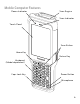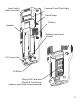Quick Start Guide
Table Of Contents
- ScanPal™ EDA61K Series
- Out of the Box
- Memory Card Specifications
- Mobile Computer Features
- Install a Micro SIM Card
- Install a microSD Card (Optional)
- Install the Battery
- Charge the EDA61K
- Remove the Battery
- Turn Power On/Off
- Sleep Mode
- Adjust the Display Sleep Time
- About the Home Screen
- Navigation and Function Buttons
- About Provisioning Mode
- Scan a Bar Code with the Scan Demo
- Sync Data
- Restart the Mobile Computer
- Support
- Documentation
- Limited Warranty
- Patents
8
Remove the Battery
Turn Power On/Off
The first time you power on the computer, a Welcome screen
appears. You can either scan a configuration bar code or use the
Wizard to manually set up the computer. Once setup is
complete, the Welcome screen no longer appears on startup
and Provisioning mode (see page 12) is automatically turned off
(disabled).
To turn the computer on:
• Press and hold the Power button for approximately 3 seconds,
and then release.
To turn the computer off:
1. Press and hold the Power button until the options menu
appears.
2. Touch Power off.
Note: You should always power off the computer before
removing the battery.
1
2
3